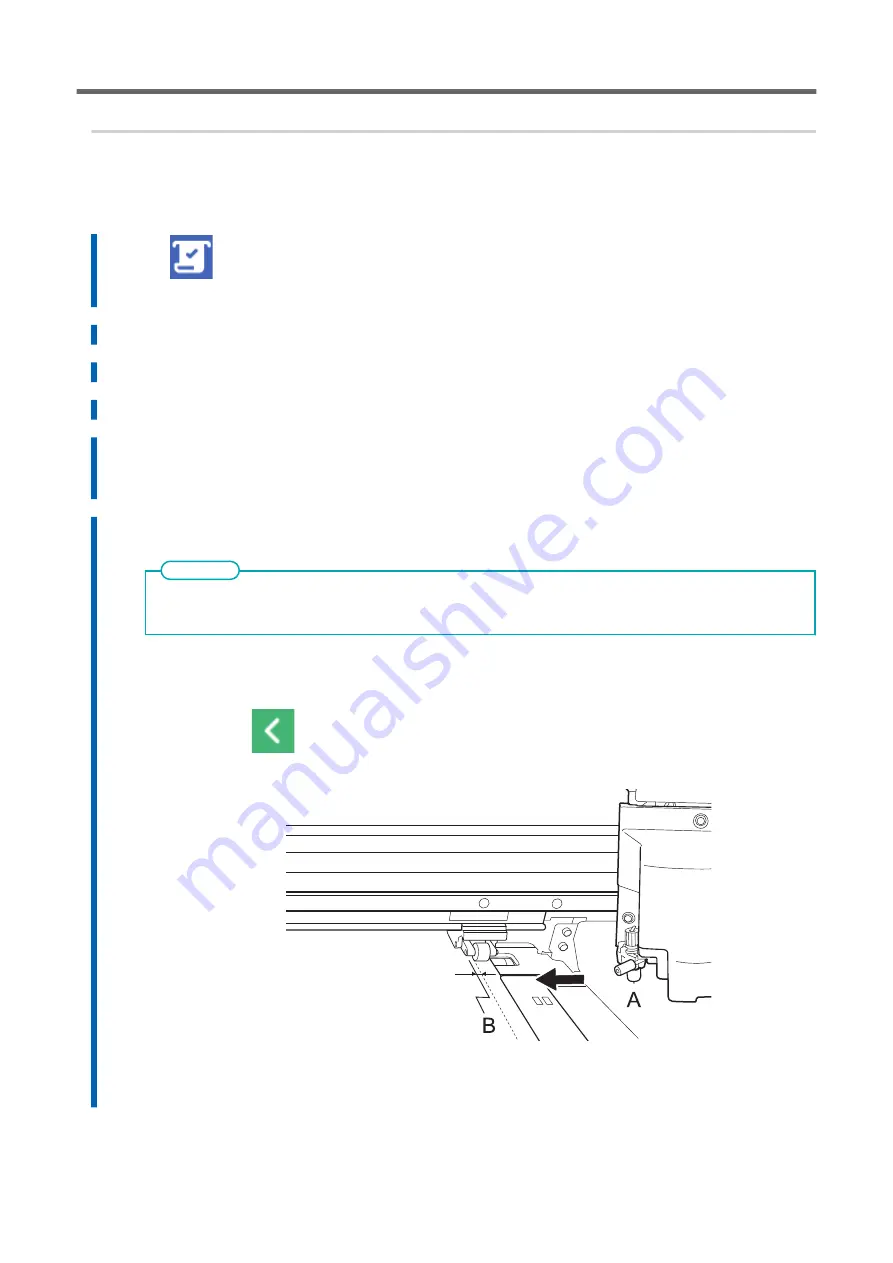
3. Select the media.
Procedure
1.
Tap
[Setup].
The registered media is displayed in a list.
2.
Select the media name to use.
3.
Tap [Next].
4.
The [Setup Method] screen appears. Select whether to use the take-up unit.
5.
Tap [Start Setup].
The cutting carriage moves and detects the width of the media and the positions of the media
clamps. This operation is called initialization.
6.
When [Printing Area (Width)] screen appears, use the following procedure to configure the settings.
The media selected in step 2 is media whose printing area was set manually when registered as new media.
The printing area must be set manually each time, so the [Printing Area (Width)] screen appears.
MEMO
(1)
Tap [Change].
The [Set the right edge of the printing area within the area specified by the pinch roll-
ers.] screen appears.
(2)
Hold down
to move the center of the blade (A) approximately 2 mm (0.08 in.) to the inside
(B) from the left edge of the right pinch roller.
(3)
Tap [OK].
The [Set the left edge of the printing area within the area specified by the pinch rollers.]
screen appears.
Setup of Registered Media
Basic Operations
83
Содержание TrueVIS VG3-540
Страница 9: ...Basic Handling Methods 8...
Страница 30: ...Power Supply Operations Basic Operations 29...
Страница 60: ...11 Close the front cover Setup of New Media Basic Operations 59...
Страница 65: ...13 Close the front cover Setup of New Media 64 Basic Operations...
Страница 94: ...11 Close the front cover Setup of Registered Media Basic Operations 93...
Страница 99: ...13 Close the front cover Setup of Registered Media 98 Basic Operations...
Страница 117: ...Output Method 116...
Страница 151: ...Optimizing Quality and Ef ficiency 150...
Страница 186: ...Accurately Adjusting the Cutting Settings Optimizing the Output Quality 185...
Страница 227: ...Maintenance 226...
Страница 240: ...9 When you have finished cleaning close the right cover Cleaning around the Print Heads Regular Maintenance 239...
Страница 287: ...Troubleshooting Methods 286...
Страница 296: ...P 181 Accurately Adjusting the Cutting in Amount Cutting Is Misaligned Skewed or Not Clean Output Quality Problems 295...
Страница 327: ...Appendix 326...
Страница 341: ......
















































