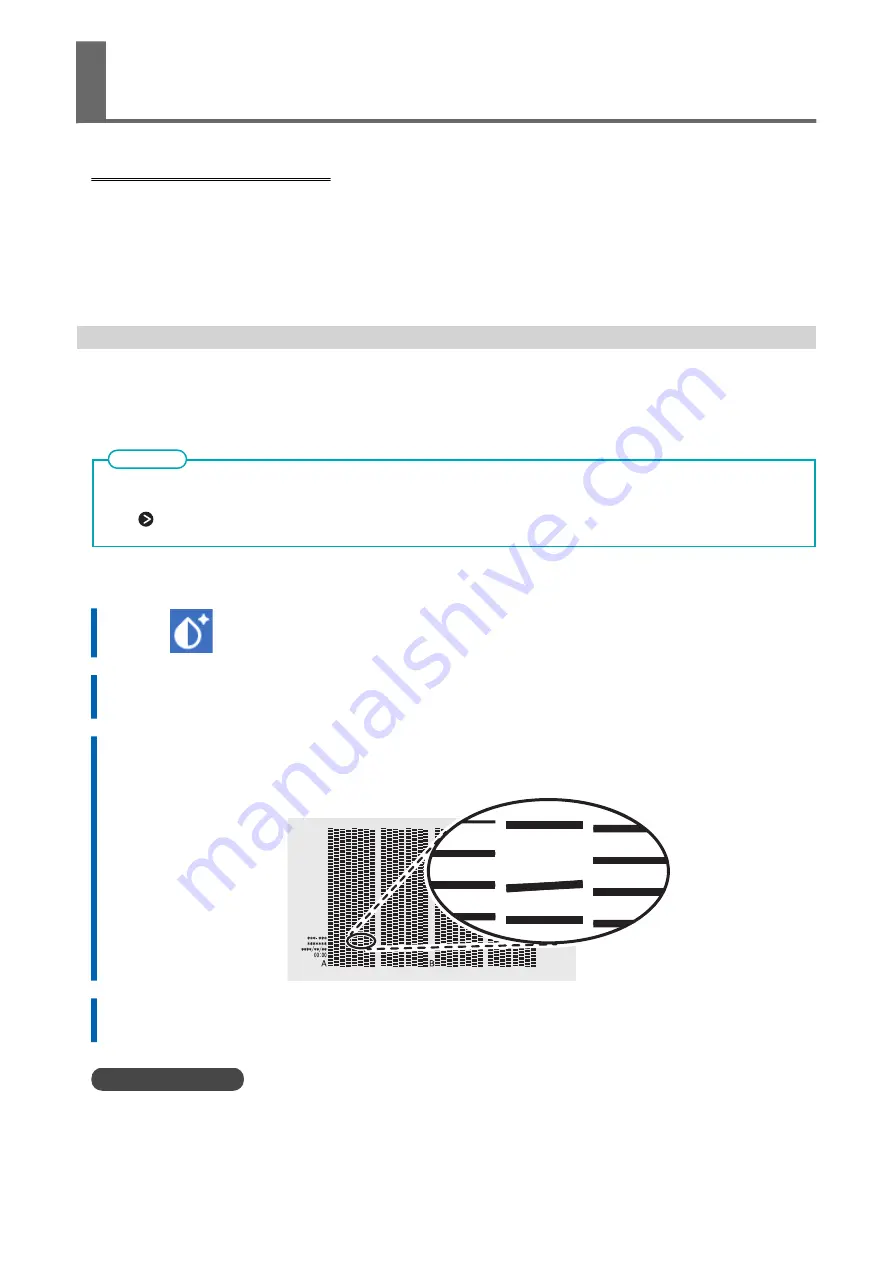
What Is Cutting with Crop Marks?
If you are removing the printed media and loading it again in order to cut it (for example, if you are proc-
essing the media such as laminating after printing, and then loading this media again for cutting), you
have to align the printing and cutting positions. By printing the data together with crop marks, you can
make it possible to align the positions using the crop marks when you load the media again to cut it. In this
manual, this printing method is referred to as "cutting with crop marks."
"Crop marks" are marks used to align positions. They are also called "alignment marks."
Step 1: Performing a Nozzle Drop-out Test
Before you carry out actual printing, perform a printing test to ensure no dot drop-out or dot displacement
occurs. If dot drop-out or dot displacement occurs, perform cleaning of the print heads (normal cleaning).
When performing printing tests successively, you can select [Feed] (vertical printing) or [Scan] (horizontal printing) as
the printing position for the second and later tests in comparison to the first test.
P. 212Performing Printing Tests Arranged Horizontally
MEMO
Procedure
1.
Tap
[Nozzle Drop-out Test] on the home screen.
2.
Tap [Execute] next to [Printing Test].
Printing of the test pattern starts.
3.
Check whether there is dot drop-out or dot displacement in the test pattern.
Missing blocks indicate dot drop-out. Collapsed or inclined blocks indicate dot displacement.
4.
If you have opened the front cover, close it.
If no dot drop-out or dot displacement occurs, preparations for output are finished.
RELATED LINKS
P. 249 When Dot Drop-out or Dot Displacement Occurs
Preparations for Output with Crop Marks
138
How to Cut with Crop Marks
Содержание TrueVIS VG3-540
Страница 9: ...Basic Handling Methods 8...
Страница 30: ...Power Supply Operations Basic Operations 29...
Страница 60: ...11 Close the front cover Setup of New Media Basic Operations 59...
Страница 65: ...13 Close the front cover Setup of New Media 64 Basic Operations...
Страница 94: ...11 Close the front cover Setup of Registered Media Basic Operations 93...
Страница 99: ...13 Close the front cover Setup of Registered Media 98 Basic Operations...
Страница 117: ...Output Method 116...
Страница 151: ...Optimizing Quality and Ef ficiency 150...
Страница 186: ...Accurately Adjusting the Cutting Settings Optimizing the Output Quality 185...
Страница 227: ...Maintenance 226...
Страница 240: ...9 When you have finished cleaning close the right cover Cleaning around the Print Heads Regular Maintenance 239...
Страница 287: ...Troubleshooting Methods 286...
Страница 296: ...P 181 Accurately Adjusting the Cutting in Amount Cutting Is Misaligned Skewed or Not Clean Output Quality Problems 295...
Страница 327: ...Appendix 326...
Страница 341: ......
















































