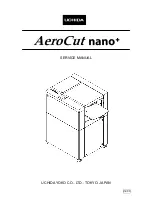24
Setting the handshake
This sets the handshake protocol to match the computer's setting.
To rotate a figure 90
°
This rotates the figure 90
°
. The origin point is normally at the lower left, but when the figure is
rotated 90
°
with this function, the origin point is at the lower right. Refer to the following when
rotating a figure.
(2) - 6
(3)
Tool selection
When carrying out normal cutting, select [CUTTER.] The PNC-1050 can make plots on paper
using plotter pens from Roland DG Corporation. When attempting to plot, select any of the pens
numbered from one to eight (Pen No. 1 to 8).
The PNC-1050 is not equipped with all the sophisticated plotting functions of a dedicated plotter.
For this reason, it is recommended that you check plot output before beginning cutting operations.
Speed setting (While the tool is lowered)
This sets the speed for lowering the tool. If the speed for lowering the tool is altered, the speed for
raising the tool (9) is changed as well. For details, see (9) Setting the Speed on page 26.
(4) - 1
(4) - 2
Содержание Sign Maker CAMM-1 PNC-1050
Страница 1: ...ROLAND DG CORPORATION Model PNC 1050 User s Manual SIGN MAKER...
Страница 41: ...39...
Страница 42: ...F2082693BE V3 1...