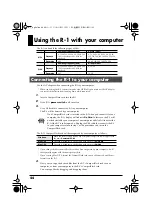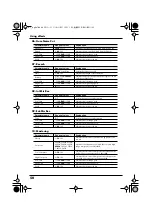English
Deutsch
Français
Italiano
Español
43
Playback methods
Here you can specify the order and method of playback.
fig.disp-play_50
1
Press the
MENU button
.
You can’t change the play mode while the R-1 is playing.
You must first press the
STOP button
to stop playback.
2
Use the VALUE dial to select
05 Play Mode
.
3
Press the
ENTER button
.
4
Use the
VALUE dial
to select the play mode you want.
fig.sequential.eps
5
After you’ve selected the play mode
you want, press the
ENTER button
.
6
Press the
MENU button
.
You will return to play mode.
PLAY MODE (Playback mode)
Sequential
Songs will play back in the order of 001, 002, 003...009
* Use the PREV and NEXT buttons or the VALUE dial to select a file (song).
Single
Only the selected file (song) will be played repeatedly.
Shuffle
The song playback order will change automatically.
* A previously played song will not be played.
* If you use the PREV / NEXT buttons or the VALUE dial to select a file (song),
the file (song) names will appear in the same order as when
Sequential
play
mode is selected.
1, 6
3, 5
2, 4
R-1_egfis1.book 43 ページ 2005年11月11日 金曜日 午後5時13分
Содержание Edirol R-1
Страница 156: ...R 1_egfis1 book 156 ページ 2005年11月11日 金曜日 午後5時13分 ...
Страница 157: ...R 1_egfis1 book 157 ページ 2005年11月11日 金曜日 午後5時13分 ...
Страница 158: ...R 1_egfis1 book 158 ページ 2005年11月11日 金曜日 午後5時13分 ...