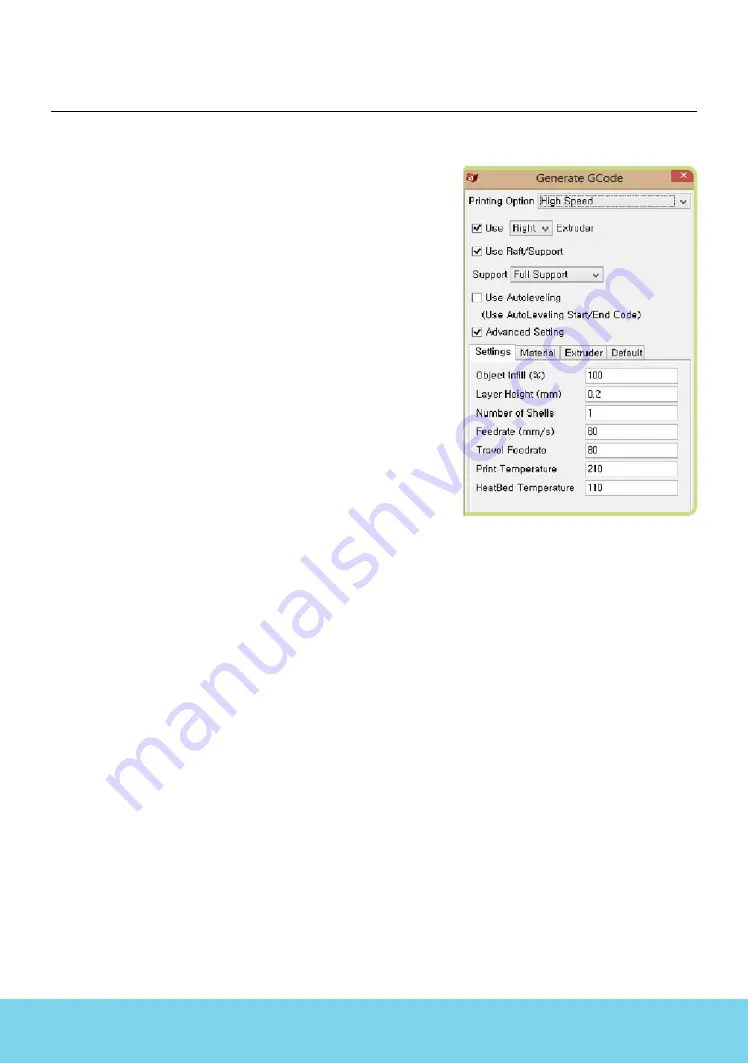
19
3DISON PRO
User Manual V.1
E. Making a print with CreatorK 8
E2. How to use CreatorK 8
3. Once you finished, click on the G-code icon on the
far left to generate G-code. Then a pop-up window will
show up to save or not to save the .stl file which you
have edited in location or size etc. After this, you can
see this display.
Tip. 3DISON’s software CreatorK 8 is based on the Skeinforge,
which has a plenty of settings. We are providing about 9 appro-
priate printing options so that any users can set up the profile easily.
But, please note that you should enter each settings unless you
choose specific a printing option. (Uncheck the mark in the Ad-
vanced Setting item.)
Following are specific explanations about the items
you should set up before generating G-code. Your
print-out’s quality and time will be affected.z
1) Printing Option
There are basic profiles optimized to print out what you want conveniently.
(suggested but not required)
※
If you don’t want to use these printing option, generate your own printing
option by selecting GCode-Edit Slicing Profiles and clicking any profile and Copy.
①
High Speed : 0.2 mm layer height for big-sized object
- 700 mm/sec on 3dison Pro and 3dison H700
- 300 mm/sec on 3dison Multi
②
Standard : 0.2 mm layer height for mid-sized object
- 100 mm/sec on 3dison Pro and 3dison H700
- 100 mm/sec on 3dison Multi
③
High-Precision : 0.05 mm layer height for small-sized object
- 40 mm/sec on 3dison Pro and 3dison H700
- 40 mm/sec on 3dison Multi
④
Supreme-Precision : 0.025 mm layer height for small sized and smooth surface
- 40 mm/sec on 3dison Pro and 3dison H700
- 40 mm/sec on3dison Multi
※
The thinner the layer height the more the time is required to finish 3D printing
⑤
Laser : to cut 3 mm-thick acryl and 2 mm-thick plywood
⑥
Metal(Silver),
⑦
Metal (bronze),
⑧
Metal (Cooper),
⑨
Metal (Steel)
※ When generating Gcode before starting metal printing, be sure to choose the corresponding ‘printing option’ depend
-
ing on materials. These settings are optimized to the material and theses are provided by the developers of ROKIT Inc.






























