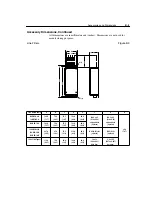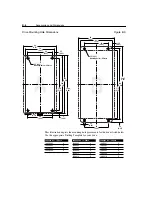Troubleshooting
6-3
Possible Problems and Corrective Actions
Table 6.B
Problem
Corrective Action
The motor does not start — No output voltage to the
motor.
1. Check the power circuit.
• Check the supply voltage.
• Check all fuses and disconnects.
2. Check the motor.
• Verify that the motor is connected properly.
3. Check the control input signals.
• Verify that the Start signal is present.
• Verify that the contact closure signal is present at TB3-8.
• Verify that either the Run Forward or Run Reverse signal is
active, but not
both.
4. Check P46 - [Input Mode].
• If P46 - [Input Mode] is set to 2, only the program keypad module Start button
will start the motor.
5. Cycle power or use P56 - [Reset Functions] if you changed
P46 - [Input Mode].
The drive is started but the motor is not rotating.
P01 - [Output Frequency] displays 0.0.
1. Check the motor.
• Verify that the motor is connected properly.
2. Check the frequency source P06 - [Frequency Command].
• Verify that a frequency signal is present at terminal block TB3 — Either a
-10 to +10V signal or a 4-20 mA signal.
• Verify that the Preset Frequencies are set properly.
3. Check the control input signals.
• Verify that SW1, SW2 and SW3 are correct. (Refer to the chart in Chapter 5.)
4. Check the following parameter settings.
• Verify that P59 - [Frequency Select] is showing the desired frequency source.
• Verify that P58 - [Internal Frequency] is set to the desired frequency.
5. Cycle power or use P56 - [Reset Functions] if you changed
P46 - [Input Mode].
The motor is not accelerating properly.
1. Check the motor.
• Verify that the motor is connected properly.
• Verify that no mechanical problems exist.
2. Check the following parameter settings.
• Verify that P30 - [Accel Time 1] or P69 - [Accel Time 2]
— whichever is currently used — is set properly.
• Verify that P43 - [Current Limit] is set properly.
• Verify that P38 - [Boost Volts] is set properly.
Drive will not operate in the run/forward or run reverse
modes.
1. Verify that P46 - [Input Mode] is set to 1.
2. Verify that neither P73 - [Reverse Disable] nor P74 - [Analog Select] is set to 1.
3. Verify that the power has been cycled for 1and 2 to take effect.
4. Verify that both the Run Forward and Run Reverse switches are not closed
simultaneously.
5. Cycle power or use P56 - [Reset Functions] if you changed
P46 - [Input Mode].
Display is dark.
1. Verify that the module is firmly seated.
2. Remove module and inspect connector pins. If pins are not damaged, reinstall
and firmly seat the module.
Содержание Allen-Bradley 160 SSC Series
Страница 12: ...1 6 Getting Started End of Chapter ...
Страница 58: ...5 20 Parameters and Programming End of Chapter ...
Страница 66: ...A 4 Specifications End of Chapter ...
Страница 75: ...Accessories and Dimensions B 9 Drilling Template A Figure B 10 ...
Страница 76: ...B 10 Accessories and Dimensions Drilling Template B Figure B 11 ...
Страница 82: ...C 6 CE Conformity End of Chapter ...
Страница 87: ......