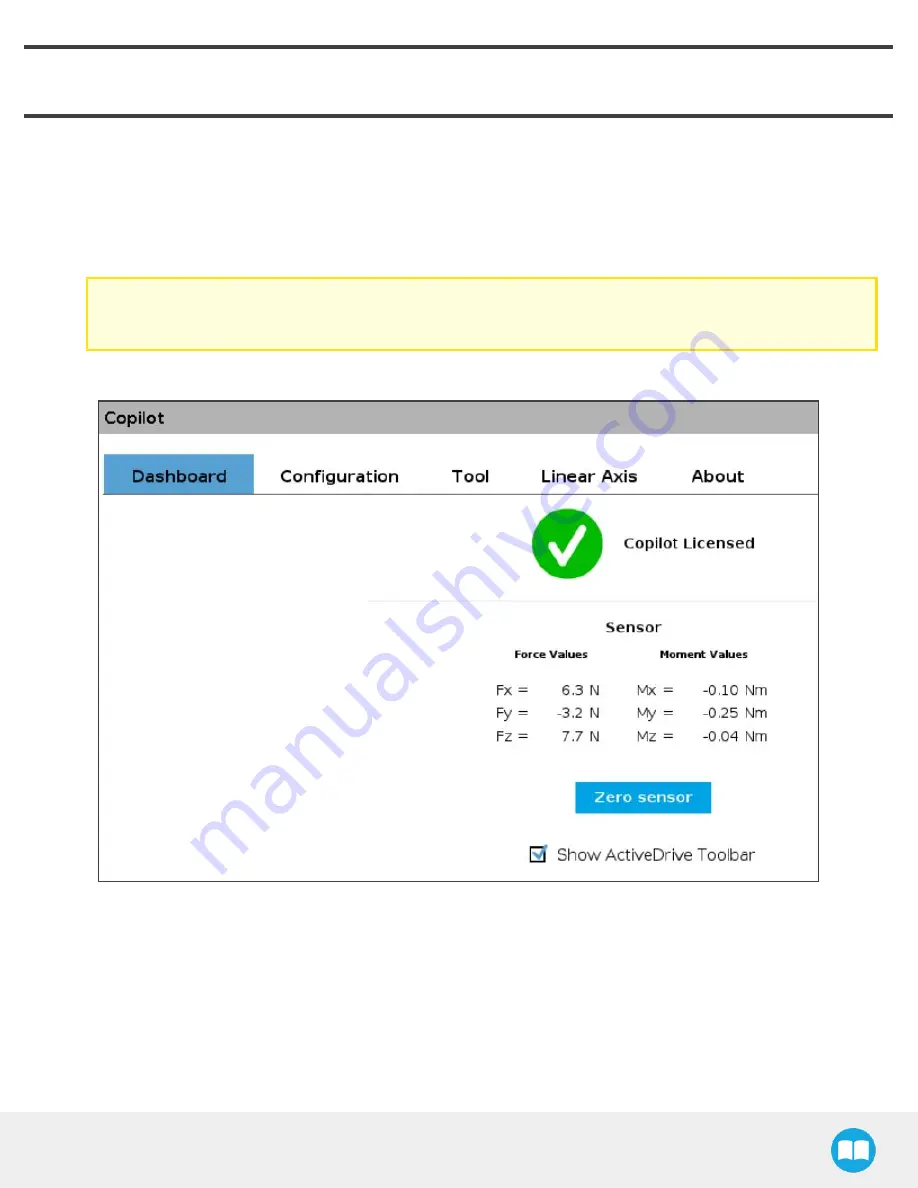
Palletizing Solution - Instruction Manual
5. Software
5.1. Installation on Universal Robots e-Series
1
Connect your License Dongle into the USB hub in the UR controller. Make sure your Copilot license is activated:
a
Tap Installation tab > URCaps > Copilot.
b
On the Dashboard tab the Copilot License activation will appear.
Caution
The License Dongle should not be disconnected at any time, otherwise, all your program can be lost.
61
Содержание PALLETIZING SOLUTION
Страница 12: ...Palletizing Solution Instruction Manual 12...
Страница 72: ...6 1 2 AirPick Vacuum Gripper Fig 6 1 AirPick general dimensions 72...
Страница 73: ...Palletizing Solution Instruction Manual 6 1 3 Extra Reach Bracket 73...
Страница 74: ...6 1 4 Bracket for two 2 Suction Cups Fig 6 2 Two air nodes bracket s dimensions 74...
Страница 80: ...80...
Страница 95: ...1 2 2 Safety Connections Fig 12 2 Universal Robots Controller Safety Connections Schema 95...






























