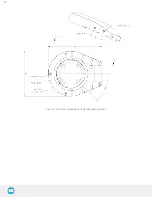Fig. 4-18: Force Control node with Reference Feature drop-down highlighted.
Parameters
1
Enable control: each checkbox corresponds to the enablement of force feeding along an axis (upper three options) or
torque feeding around an axis (lower three options)
2
Force/Torque: depending on which options were checked at step 1, the corresponding textboxes here should be filled with
the desired force/torque values
a
Force values applied are in newtons (N) – the range allowed goes from -150 to +150 N
b
Torque values applied are in newton-metre (Nm) – the range allowed goes from -50 to +50 N.
Info
Tapping the text boxes brings up a numpad used to enter the values.
69