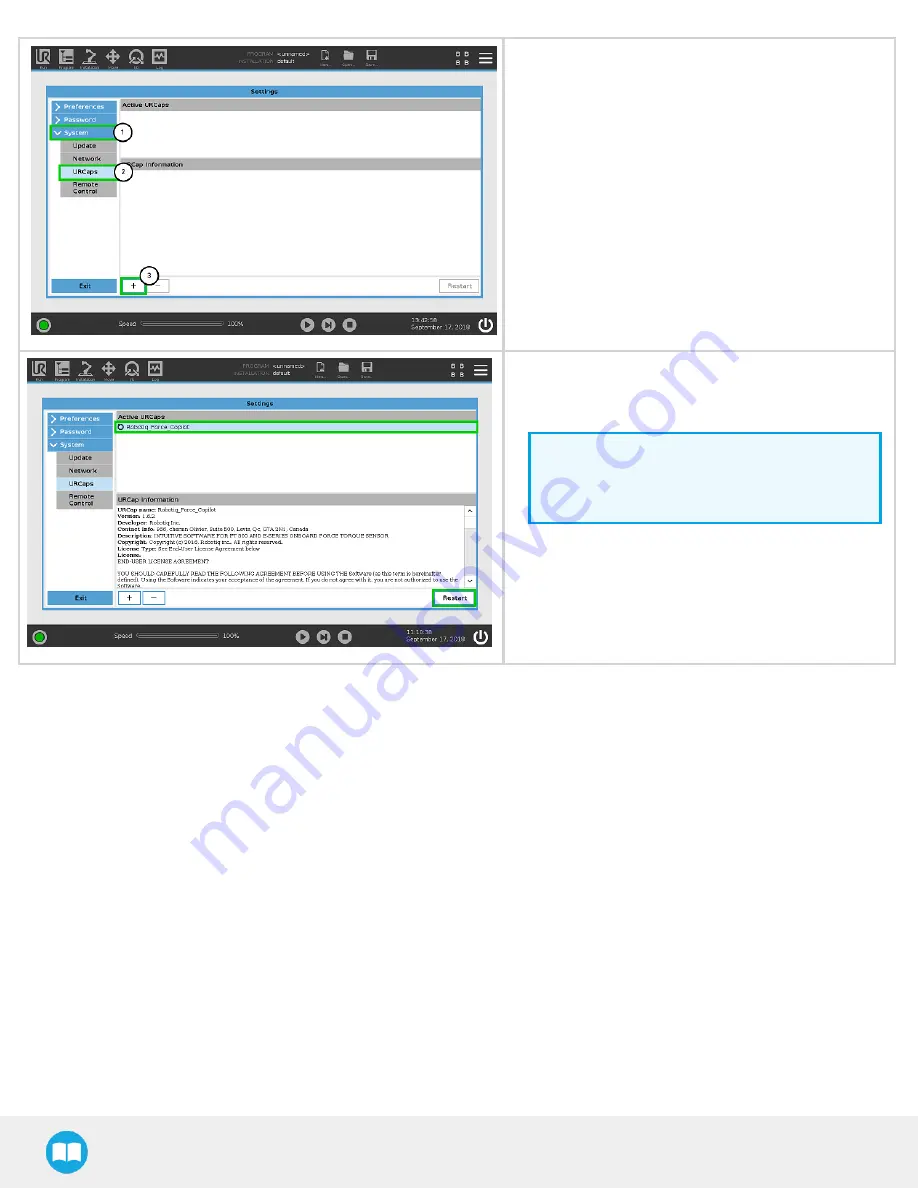
l
Tap System in the navigation pane on the left.
l
Select the URCap
l
Tap the Plus (+) button to display the storage devices
and browse for the URCap files.
l
Once the file is selected, tap the Open button.
l
Tap the Restart button to complete the URCap install-
ation.By doing so, you accept the License agreement
detailed in the URCap information textbox.
Info
Note that the license dongle in e-Series Kits
must remain plugged in the controller.
23






























