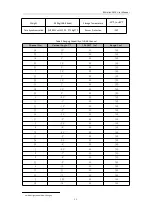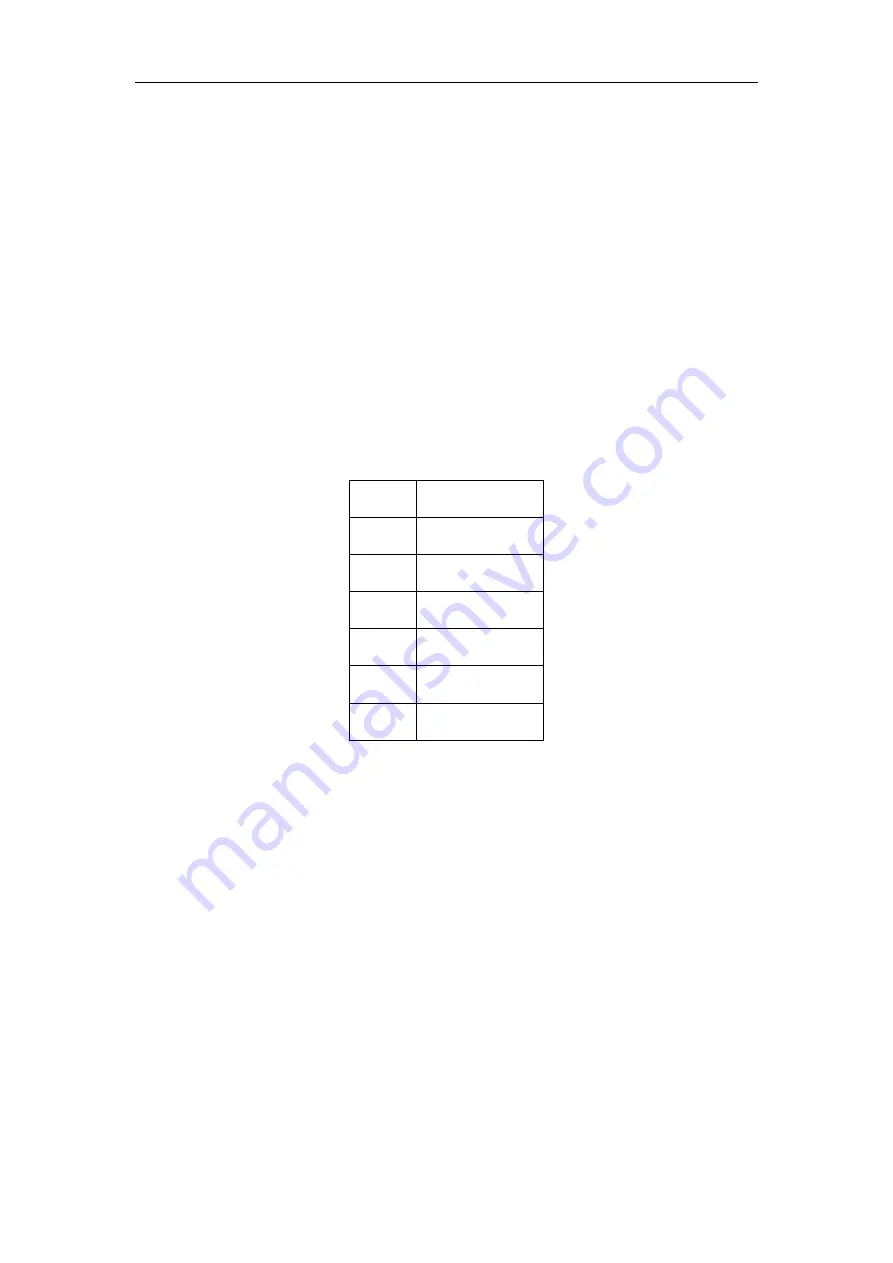
RS-Helios-1610 User Manual
5
when the power output is normal, the green LED lights up. If the power indicator is dimmed, the
Interface BOX may not work properly. Please check whether the power input is normal. If the
power input is normal, the Interface BOX may be damaged. Please contact our technical support
& sales.
3.3.2 RJ45 Ethernet Port
The network interface on the Interface Box follows the EIA/TIA568 standard.
3.3.3 GPS Time Synchronization
RS-Helios-1610 uses GPS for Time Synchronization: the GPS REC receives GPS UART standard input; GPS PULSE
receives GPS PPS information input.
The definitions of pins of the GPS port are detailed in the figure below:
Table 2 GPS Port Definition
Pin No.
Function
1
GPS_PPS
2
+5V
3
GND
4
GPS_GPRMC
5
GND
6
SYNC_OUT1
Note: When the "ground" of RS-Helios-1610 is connected to an external system, the negative polarity ("ground")
of the external system and the "ground" of the GPS system must share a non-isolated common ground.
Содержание RS-Helios-1610
Страница 1: ...RS Helios 1610 User Manual RS Helios 1610...
Страница 58: ...RS Helios 1610 User Manual 52 Appendix E Mechanical Drawings...
Страница 60: ...RS Helios 1610 User Manual...