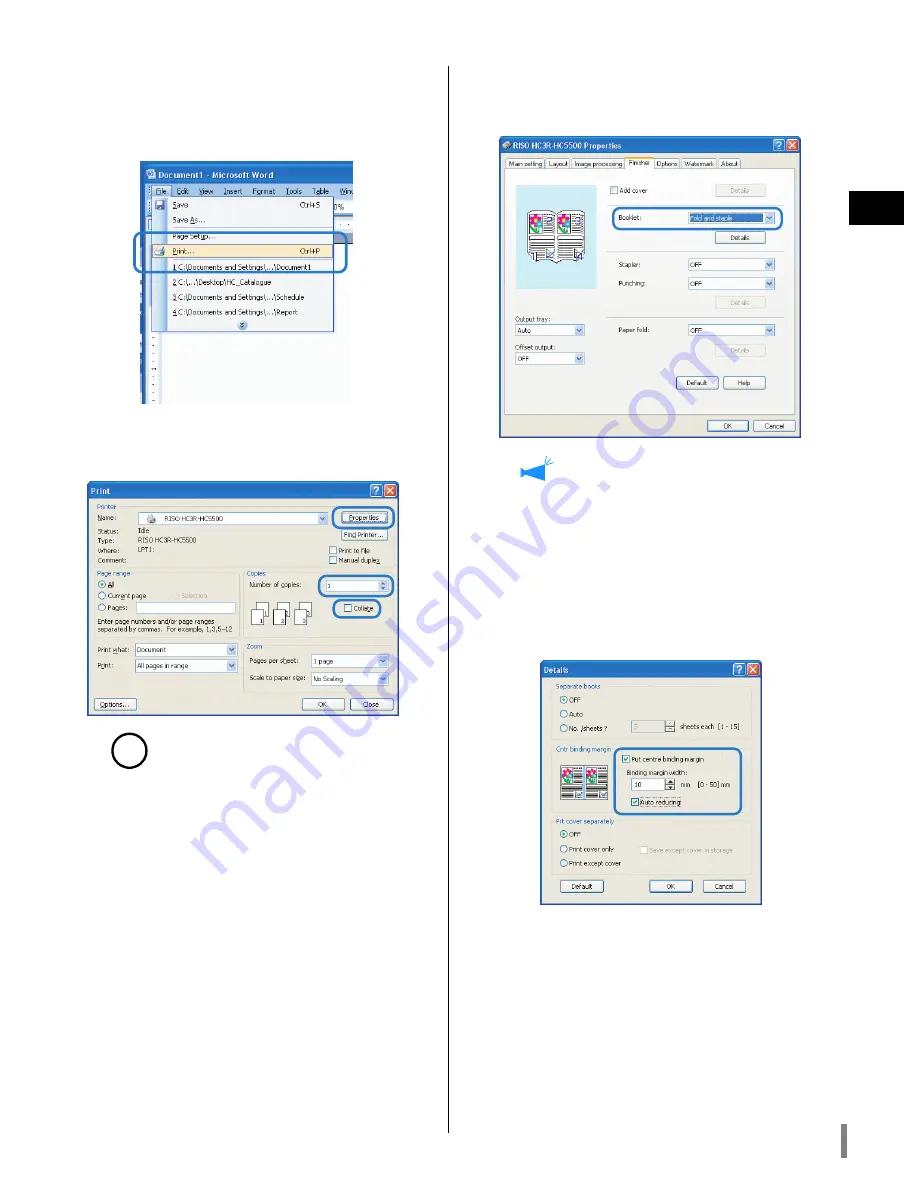
19
1
1
Prepare data to be printed.
2
Display the [Print] dialog box.
Select [Print] from the [File] menu.
3
Enter the Number of copies and click
the [Properties] button.
!
Be sure to clear the checkmark from [Col-
late].
Set the ejection mode on the [Main setting]
tab.
4
Set the following item on the [Fin-
isher] tab.
Booklet: Fold and Staple
The printer driver performs automatically the opti-
mum setting.
5
Click the [Details] button for [Booklet]
and set the following items if you
need.
• Put centre binding margin: Place a checkmark.
• Binding margin width: 10 mm (
3
/
8
")
• Auto reducing: Place a checkmark.
Содержание HC5500T
Страница 8: ...viii Name of part ...
Страница 16: ...4 When using the Interposer Tray of the printer load the covers as shown below ...
Страница 17: ...5 1 Flow of Paper ...
Страница 24: ...12 Flow of Paper Either stapling or punching cannot be performed ...
Страница 52: ...40 F15 1 Open the covers 2 Turn 4a clockwise until no paper comes out into the Booklet tray 3 Close the covers ...
Страница 62: ...50 ...
Страница 63: ...51 Chapter3 Appendix ...






























