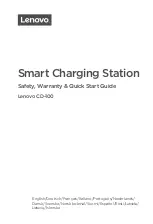83
Bolero 2.0 User Manual
Time Settings Date Format
Selection of the date format (
ddmmyyyy
,
mmddyyyy
,
yyyymmdd
).
Time Format
Selection of the time format (
12h
,
24h
).
Time Source
Selection of the system time source (
Internal
,
PTP
,
NTP
).
Internal Time/Date
*2
Field to enter time and date manually.
NTP Server
*3
Field to enter the IP address of the NTP server.
Offset
*3
Field to change the time zone.
*1
if
System Mode
=
Integrated/Artist
*2
if
Time-Source
=
Internal
*3
if
Time-Source
=
NTP
Remove Selected Antennas
Execute this command to remove one or more selected Antennas from the network space.
A dialog is opened to confirm the action.
Factory Reset Selected Antennas
Reset one or more selected Antennas to factory default values. To reset also the IP settings, the button '
Clear IP
Settings
' must be enabled. Attention: Antennas are removed from the network!
A dialog is opened to confirm the action.
This action requires the "Factory Reset PIN". Please consult the Riedel Service in case of need.
Registration Mode
In this view the Beltpack registration settings can be changed and activated.
Registration
Method
OTA
If enabled, Beltpacks are allowed to register via DECT radio to this Net.
NFC
If enabled, Beltpacks are allowed to register via Antenna NFC to this Net.
Use Admin
PIN for OTA
Registration
If enabled, the
Admin PIN
must be entered in the Beltpack during the registration procedure. If
disabled, another field is visible to define an '
OTA Registration PIN
' that must be entered in the
Beltpack during the registration procedure.
Profile
Selection of the profile, that will be assigned to a new registered Beltpack.
Enable
Timeout
If enabled, the registration to this Net will be disabled after a defined timeout.
Timeout
Timeout in minutes to disable the registration to this Net.
Reboot Selected Antennas
Execute this command to reboot one or more selected Antennas.
A dialog is opened to confirm the action.
Содержание Bolero 2.0
Страница 1: ...User Manual 03 000HB01EG B10 Bolero 2 0 Next Generation Wireless ...
Страница 6: ...Bolero 2 0 User Manual Notes 123 6 4 Index 125 ...
Страница 123: ...123 Bolero 2 0 User Manual 6 4 Notes ...
Страница 124: ...124 Bolero 2 0 User Manual Notes ...
Страница 130: ...www riedel net Riedel Communications GmbH Co KG Uellendahler Str 353 42109 Wuppertal Germany ...