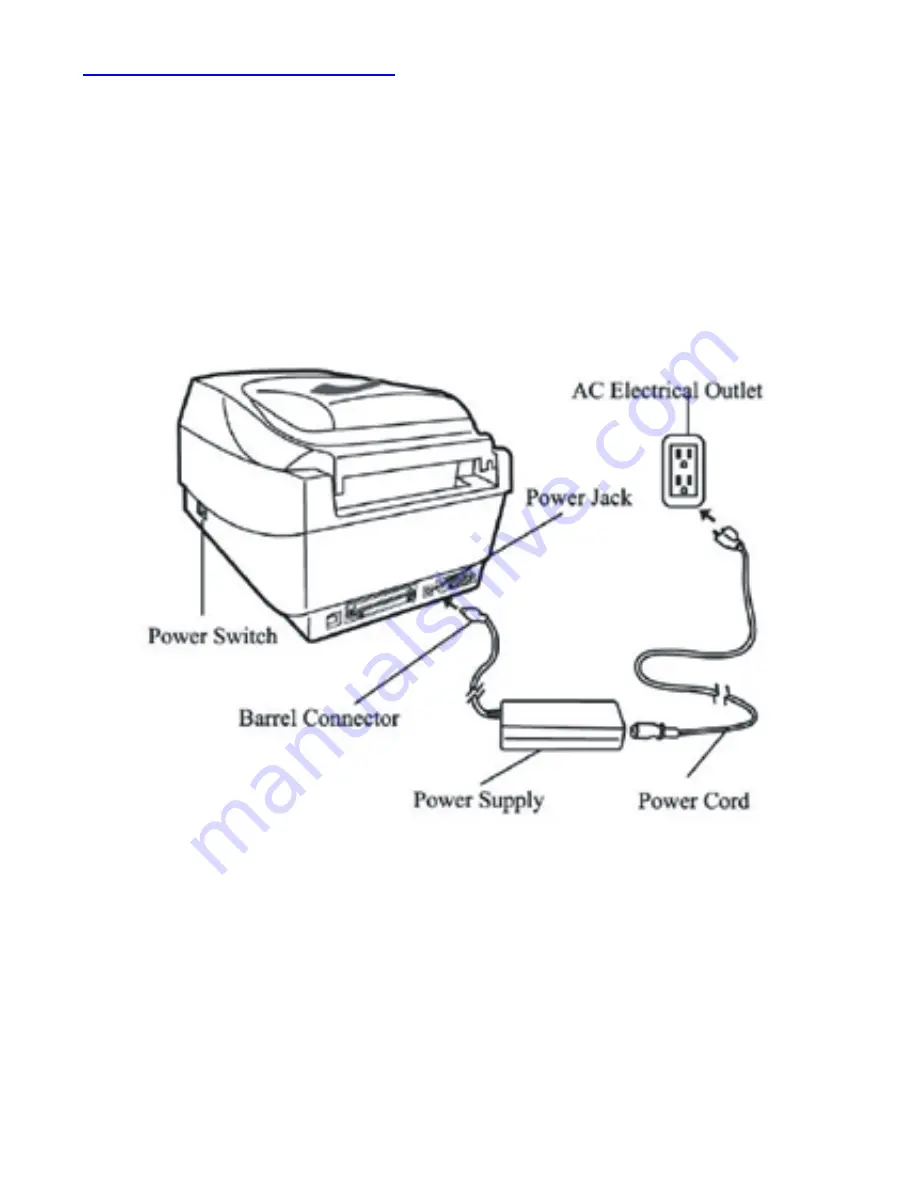
5
Setting up your printer
Remove any packaging material from the printer.
Connect the USB lead to the printer and to a spare USB port on your comput-
er. Please ensure that all of the connecting cables are pushed in firmly and
securely as far as they will go.
Attach the power pack to the printer, turning on both the mains and printer.
A green light should be lit on the power pack. Two green lights on the front
of the printer should now be solidly illuminated.






































