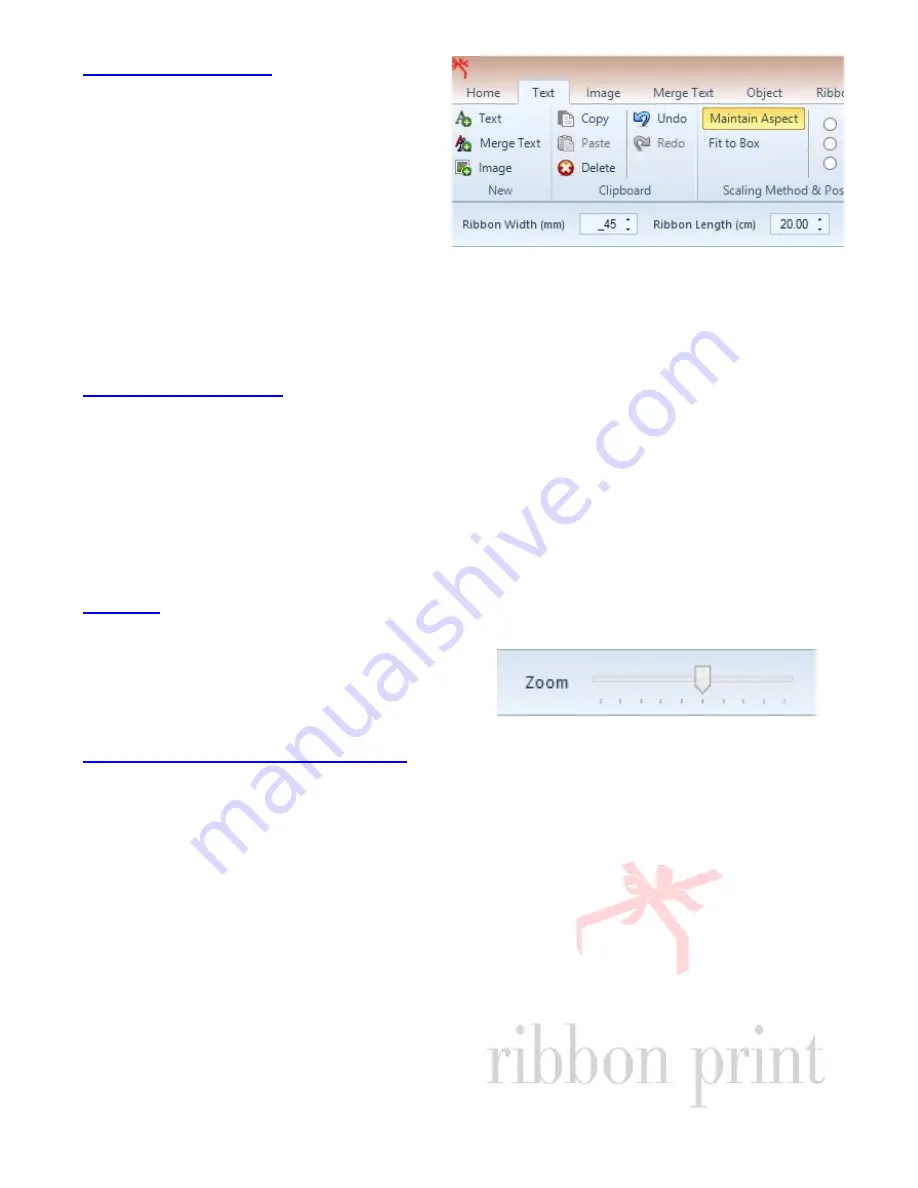
14
Ribbon Width
Adjust ribbon width in the toolbar
by either selecting the up/down
arrows or by entering the desired
width. The width can be set to any
value between 5mm and 100mm
(in 1mm increments) or 0.19 inch
and 3.94 inches.
Ribbon Length
Adjust ribbon length in the toolbar by either selecting the up/down arrows or
entering the desired length. Alternatively drag the length Indicator (red
dotted line) across the Design Panel. The ribbon length can be set to any val-
ue between 0cm and 99.99cm.
Zoom
Drag the slider to the right to zoom in
and to the left to zoom out.
Minimising the toolbars
Click the arrow on the far right of the ribbon tool bar to minimise and
maximise the tool bar.





























