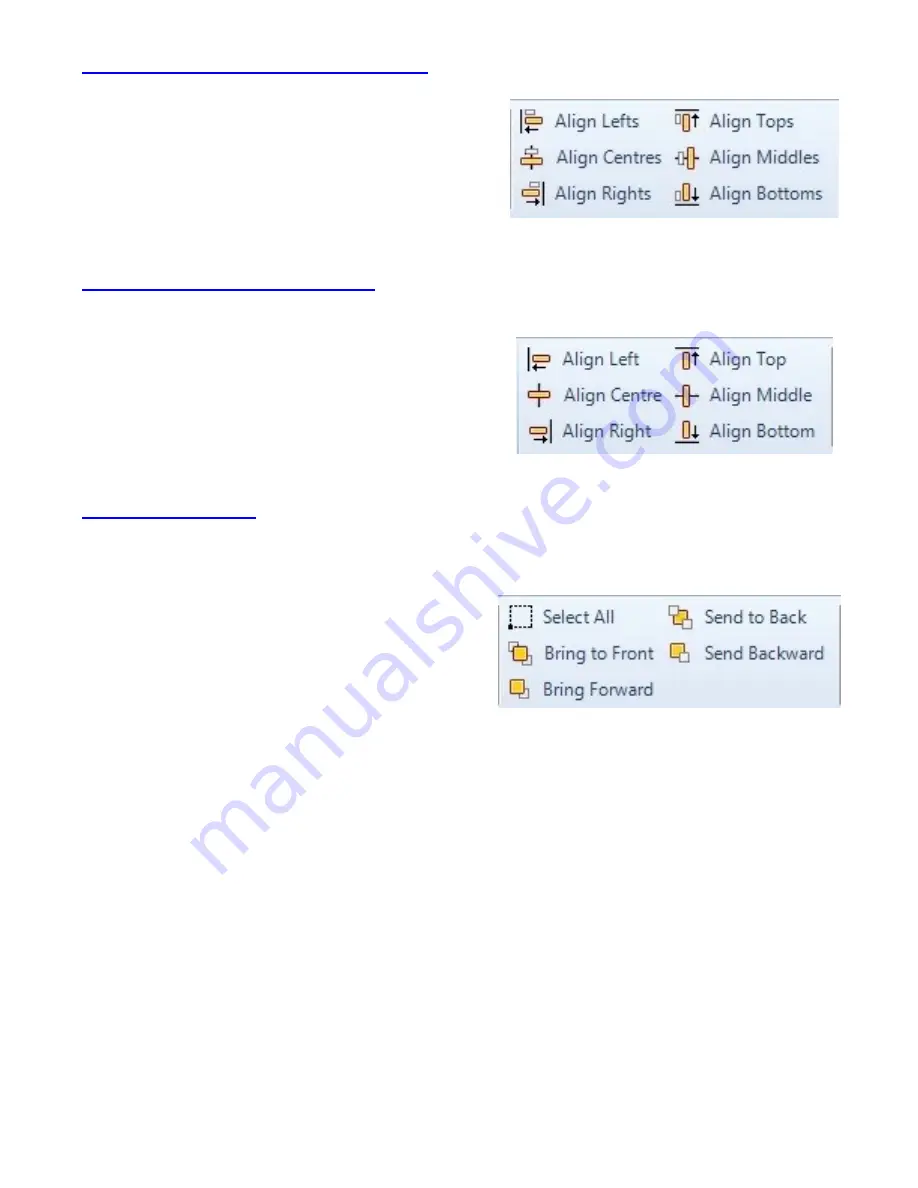
26
Aligning Grouped Objects
Select a group of objects. Hover over the
object that you want to align the remaining
objects to and right click. Select the align-
ment function required
:
Design Panel Position
Align an object within the Design Panel by
selecting an alignment option, this is only
for single objects
Object Order
Move overlapped objects forwards and backwards using the control box.
This option can be used in conjunction
with the “transparent “ function to allow
overlapping images to print.






























