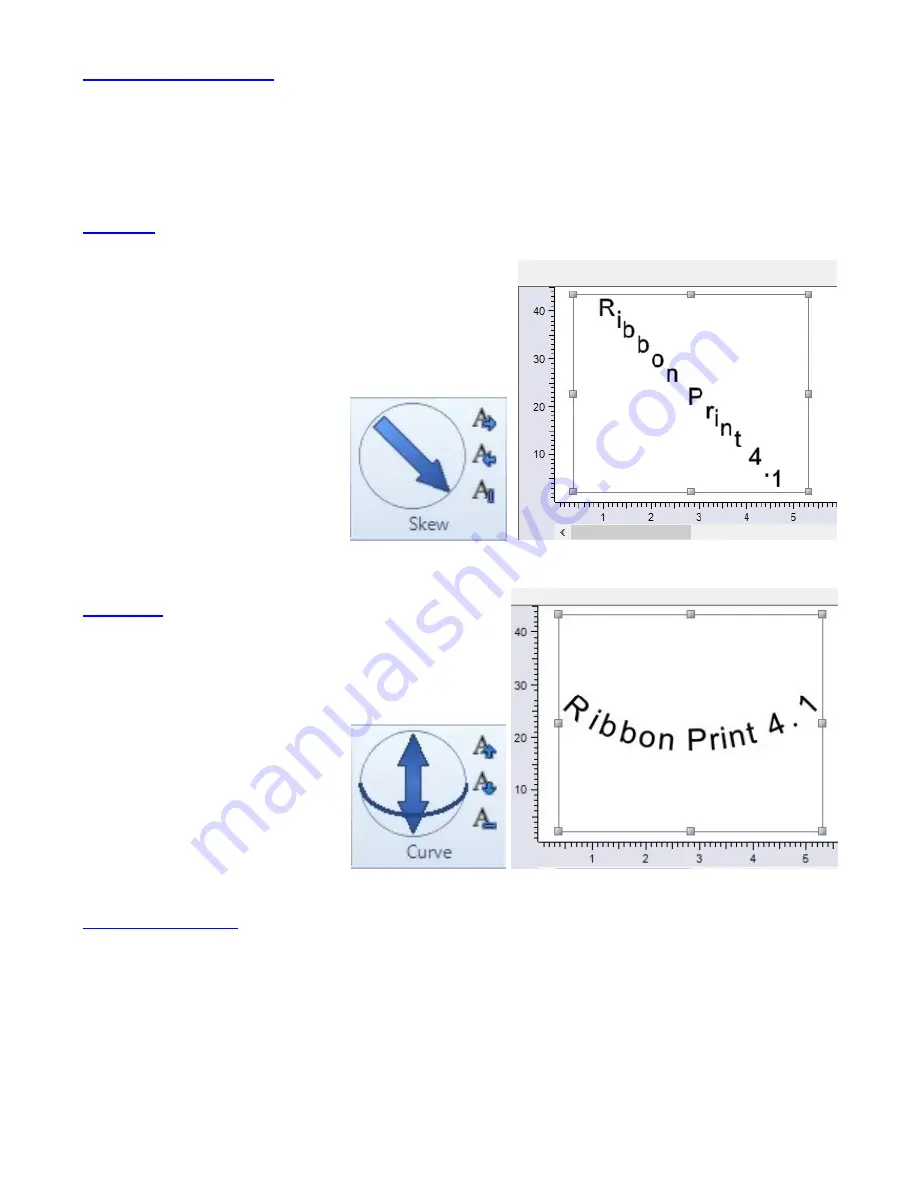
24
Text Toolbar
In additional to the common design functions, the text toolbar contains
the following text related functions:
Skew
The skew function allows text to be an-
gled in any direction. Select the desired
angle by selecting a point on the circles’
edge Alternative click the arrow buttons
to rotate the skew by 45
degree. The 3rd button
resets the text to hori-
zontal.
Curve
Use the slider to curve the text either up or
down. Curve text is only active with a sin-
gle row of text.
Text & Font
Select a font type and style in the font pane. The fonts shown are those cur-
rently installed on your computer. You can add additional fonts through the
control panel.
















































