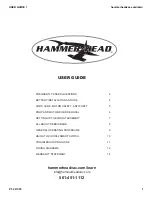34
Remote Control Wiring
Important Installation Notes for Remote or External
Wiring Configuration
• Remote wiring must be run in a separate conduit.
• Remote wiring must not be run parallel to high
voltage lines.
•
For runs of under 30 ft (9.1 m), remote wiring should
have stranded conductors with a minimum of 22
AWG, 600V, cable twisting 1.5 to 2.5 inch (38 to 64
mm) lay and jacketed.
•
For runs over 30 ft (9.1 m), the conductors should
be a minimum of 20 AWG, 600V, cable twisting 1.5"
(38 mm) to 2.5" (64 mm) to lay that is shielded and
jacketed.
•
Maximum cable length is 200 ft (60.9 m).
•
For both two- and three-wire remote systems, the
provided 7-pin wiring connector must be utilized.
Please refer to the wiring instructions.
NOTE:
The remote wires must be connected to the
7-pin connector BEFORE the connector is plugged into
the board.
2-Wire Remote Control (On-Off)
This application assumes that only one heating function
(pool or spa) is required.
1.
Turn on power to the heater.
2. For a 2-Wire Remote Control from a remote without
its own sensor, push the mode button to the “POOL”
or “SPA” mode and set the desired setpoint (e.g..
102 °F (39°C) for Spa).
3. For a 2-Wire Remote Control from a remote with its
own sensor, push the mode button “POOL” or “SPA”
mode and set the temperature to the highest setting
available on the control. The actual setpoint will be
controlled by the remote control.
4. Press the mode button to “OFF” and remove power
from the heater.
5. On the “Remote Interface Harness”, connect the
BLUE wire to one side of the “REMOTE” switch
and connect the other side to either the ORANGE/
BLACK wire for “SPA” operation or the BLACK/
ORANGE wire for “POOL” operation.
6.
Attach wire nut on unused wire to the “Remote
Interface Harness.”
7. Install the “7-Pin Remote Interface Harness” to the
P8 connector and turn power “ON” to the heater. To
activate the remote control, see page 33.
P8 Connector
ORN/BLK - To Spa (COMM)
Wire Nut - BLK/ORN
To Pool (COMM)
BLU - 24VAC
Figure 36. 2-Wire Remote Control
3-Wire Remote Control Using
Three-Position Switch (Pool-
Off-Spa, or Low-Off-High)
This application assumes that both heating functions (pool
and spa) are required.
1.
Turn on power to the heater.
2. Push the mode button to the “POOL” or “SPA” mode
and set the desired temperature for each (e.g.. 80°F
(27°C) for Pool and 102°F (39°C) for Spa).
3. Press the mode button to “OFF” and remove power
from the heater.
4. On the “Remote Interface Harness” connect the BLUE
wire to one side of the “REMOTE” switch and connect
the ORANGE/BLACK wire for “SPA” operation and
the BLACK/ORANGE wire for the “POOL” operation.
5. Install the “Remote Interface Harness” to the P8
connector and turn power “ON” to the heater. To
activate the remote control, see page 33.
P8 Connector
ORN/BLK - To Spa (COMM)
BLK/ORN - To Pool (COMM)
BLU - 24VAC
Figure 37. 3-Wire Remote Control
APPROVED
UNCONTROLLED DOCUMENT IF PRINTED
Содержание Raypak X94 SR-410
Страница 26: ...26 5 WIRING DIAGRAM APPROVED UNCONTROLLED DOCUMENT IF PRINTED...
Страница 42: ...42 Control Logic Flow Chart Pool Spa Modes APPROVED UNCONTROLLED DOCUMENT IF PRINTED...
Страница 43: ...43 10 ILLUSTRATED PARTS LIST APPROVED UNCONTROLLED DOCUMENT IF PRINTED...
Страница 51: ...51 NOTES APPROVED UNCONTROLLED DOCUMENT IF PRINTED...