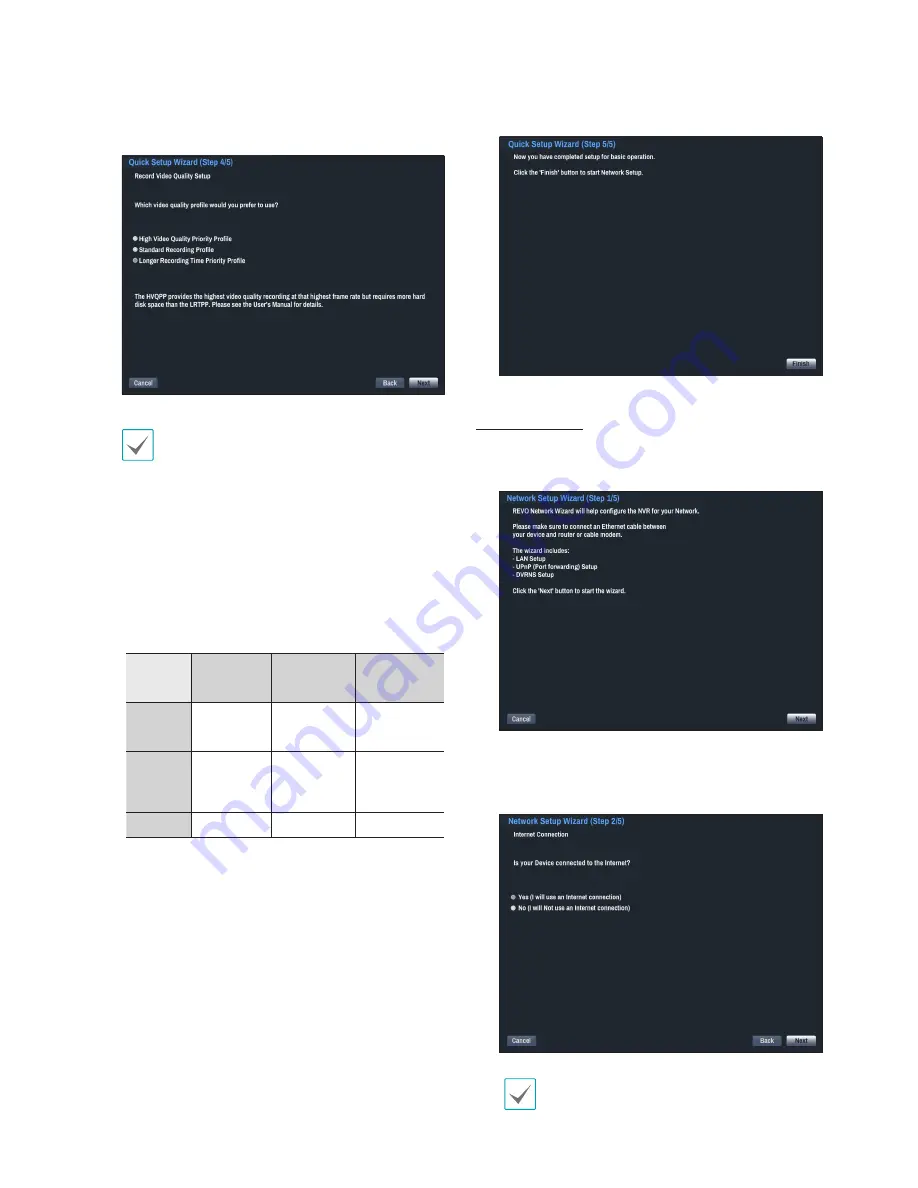
Part 2 - Getting Started
20
4
Choose the desired
Recording Quality
and click
Next
.
•
Higher recording quality uses up more disk
space.
•
Recording resolution is determined based on
the selected recording quality.
–
High Video Quality Priority Profile
: Very
high
–
Standard Recording Profile
: High
–
Longer Recording Time Priority Profile
:
Standard
–
Recording resolutions used under each recording
method and record video quality setting are as follows:
High Video
Quality
Priority Profile
Standard
Recording
Profile
Longer
Recording Time
Priority Profile
Motion
Event
Record
Very high
High
Standard
Continuous
& Motion
Event
Record
High
(Continuous)
/ Very high
(Motion)
Standard
(Continuous) /
High (Motion)
Low (Continuous)
/ Standard
(Motion)
Continuous
Very high
High
Low
5
Click
Finish
to exit Quick Wizard.
Network Wizard
1
Start the Network Setup Wizard.
2
Specify whether the system is connected to the
Internet and click
Next
.
If you have chosen
No
, wait for the test to finish
and then click
Finish
to exit Network Wizard.
Содержание RH16NVR1
Страница 1: ...Network Video Recorder Operation Manual RH16NVR1 ...
Страница 82: ......
















































