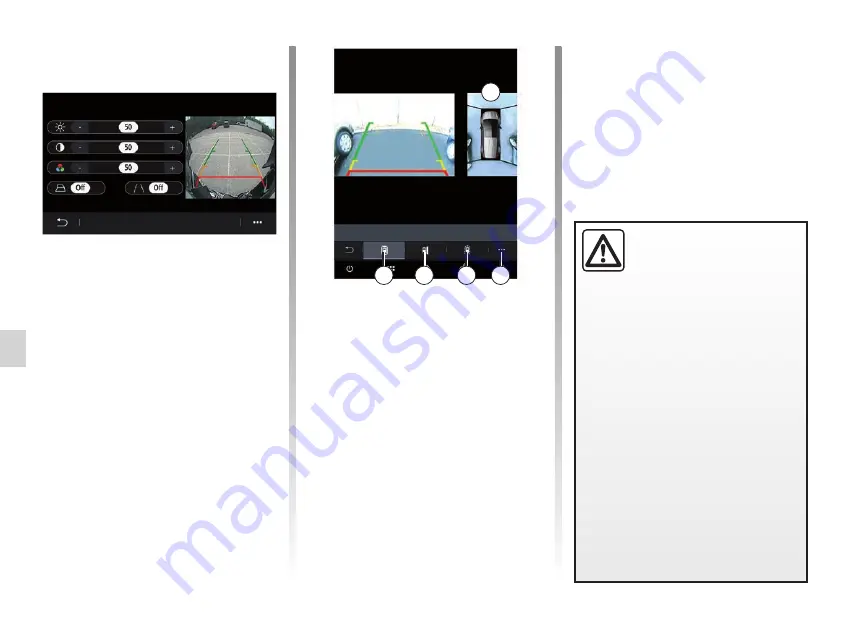
6.10
ENG_UD69138_5
Caméra 360° (XNX - Renault)
Look in all directions
Camera choice
You can also select the view of zone
B
displayed on the multimedia screen by
selecting a view type:
– 360° view of the surroundings
2
;
– passenger side
3
;
– obstacle detection
4
.
From the pop-up menu
5
, you can
return to the default settings.
360° CAMERA (2/2)
This function is an addi-
tional aid which indicates
other vehicles in the blind
spot area. It can never in
any case be a substitute for care nor
for the driver’s responsibility while in
charge of his vehicle.
The driver should always be ready
for sudden incidents while driv-
ing: always ensure that there are
no small, narrow moving obstacles
(such as a child, animal, pushchair,
bicycle, stone, post, etc.) in the blind
spot when manoeuvring.
B
2
3
4
5
Settings
From the main menu, select “Settings”
then the “Vehicle” tab, then “Parking
assistance” followed by “Camera”. Use
this menu to configure the 360° camera:
– press “ONˮ or “OFFˮ to activate or
deactivate the guiding lines;
– press “
+
ˮ or “
-
ˮ to adjust the bright
-
ness, contrast and colours of the
image.
Содержание EASY CONNECT
Страница 1: ...Renault EASY CONNECT Multimedia Systems EASY LINK Introduction...
Страница 2: ......
Страница 6: ...0 4...
Страница 36: ...1 30...
Страница 37: ...2 1 Navigation Map 2 2 Enter a destination 2 9 Traffic 2 27 Navigation settings 2 29...
Страница 73: ...3 1 Multimedia Listen to the radio 3 2 Music 3 7 Photo 3 10 Video 3 12...
Страница 86: ...3 14...
Страница 171: ...7 1 Settings User settings 7 2 System settings 7 4 Notifications 7 14 Operating faults 7 16...
Страница 192: ...8 4...
Страница 193: ......
















































