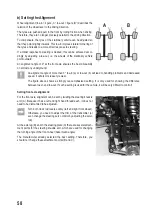54
Function 1: Driving mode (* = Default setting)
Setting
Function
1 *
Before switching from forwards to reverse driving, the throttle/brake lever at the transmitter must
be put in neutral position briefly (approx. 2 seconds). This avoids gear damage from too-fast
changing between forward and reverse driving.
If you shift directly from forwards to reverse, the speed controller‘s brake will be activated (the
vehicle will not go backwards!).
2
Reverse driving is deactivated.
3
You can only switch from forward to reverse driving if the motor has stopped.
Function 2: Brake force at forward driving (* = Default setting)
Here you can set how much the vehicle is to brake when the brake of the speed controller is activated. At slippery
underground, a lower value should be set so that the vehicle does not break out when braking.
Setting
Function
1
Brake force 25%
2 *
Brake force 50%
3
Brake force 75%
4
Brake force 100%
Function 3: Maximum speed for reverse driving (* = Default setting)
To control the vehicle more easily at reverse driving, the maximum speed for reverse driving can be set to a lower
value.
Setting
Function
1
Max. speed 25%
2 *
Max. speed 50%
3
Max. speed 75%
4
Max. speed 100%
Function 4: Start-up dynamics (* = Default setting)
This setting adjusts start-up dynamics that specifies how fast the vehicle accelerates when starting up. The higher the
setting, the ,motor strain will there be on the motor and gear and the higher the current when starting up the vehicle.
If the underground has a good grip, a setting that is too high may cause the vehicle to somersault backwards due to
the torque being too high.
Setting
Function
1
High limitation: Best for tail drive or slippery underground
2
Average limitation
3
Low limitation: Best for all-wheel drive on slippery underground
4
Very low limitation: Best for all-wheel drive
5 *
No limitation: The maximum possible acceleration is only limited by the maximum current of the
driving batteries
Содержание 40 95 98
Страница 130: ...130 ...
Страница 131: ...131 ...