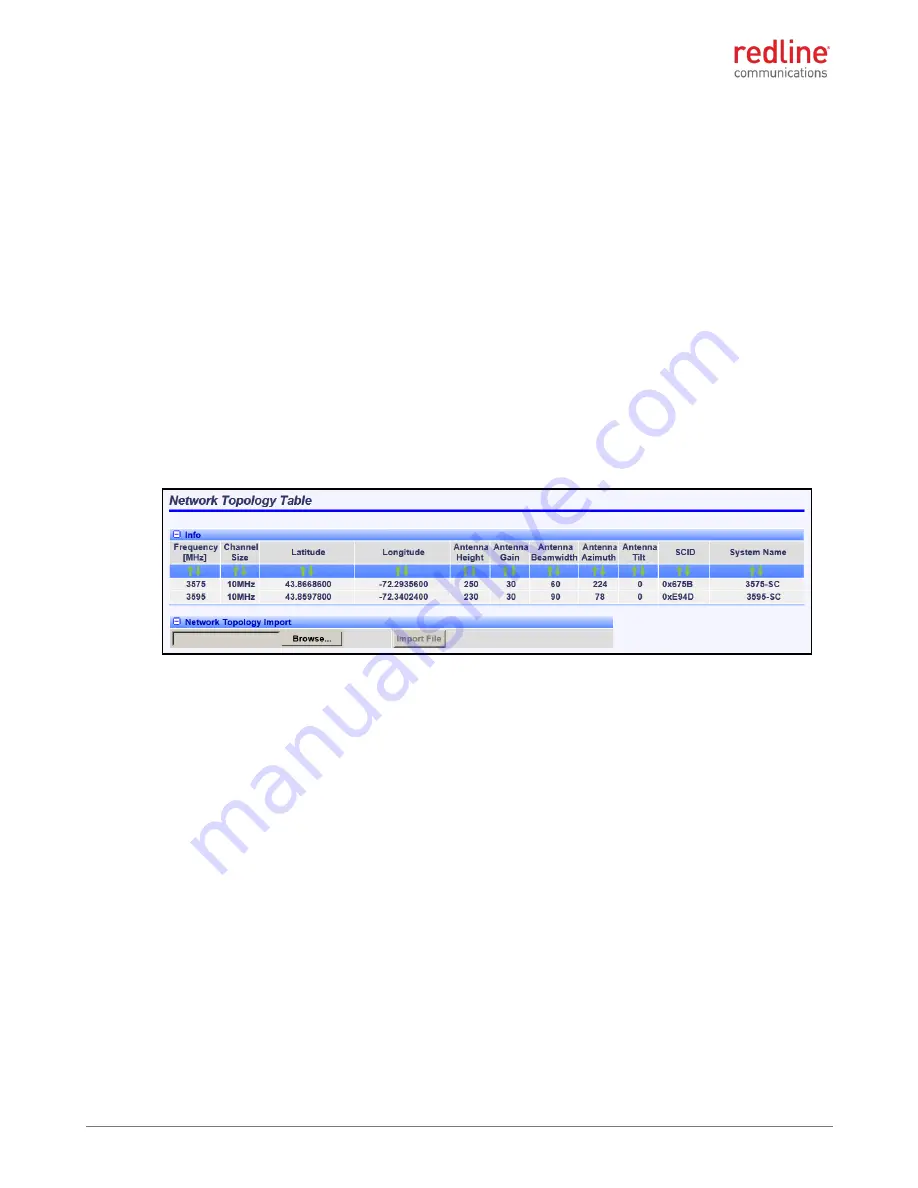
RDL-3000
FAMILY
USER MANUAL
70-00158-03-00
Proprietary Redline Communications © 2015
Page
87
of 254
April 17, 2015
3.5.7
Network Topology
Click
Configuration
->
Network Topology
to display the Network Topology List screen.
The RAS series of auto-acquire wireless terminals may use GPS naviagation to assist in
locating and pointing the antenna to a sector controller. Each sector controller that will
communicate with a RAS system may be programmed with information describing that
sector controller and other nearby sector controllers. This information, referred to as a
'Network Topology List', includes the GPS location coordinates and important
deployment information including the antenna beamwidth and direction.
When a RAS system connects to a sector controller, the network topology information is
automatically transferred from the sector controller to the RAS terminal. This information
will be used to maintain the current connection and to optimize the choice and
switchover to an alternate sector controller if required.
Use the Network Topology List Table page to view the current network topology list
settings, or load a new network topologylist in the connected sector controller. to view
this page click Configuration->Network Topology in the main menu. The operator may
load the network topologylists from the Web interface. The file may be in XML or plain
text and contains information for each sector controller in the RAS systems geographic
operating area.
Fig. 49: Web - Sector controller Identification (SCID)
Frequency (MHz)
: RF frequency in-use (MHz).
Channel Size
: Channel size (MHz).
Latitude
: Sector controller lattitude in degrees decimal.
Longitude
: Sector controller longitude in degrees (decimal).
Antenna Height
: Antenna height in feet.
Antenna Gain
: Antenna gain in dBi.
Antenna Beamwidth
: Antenna beamwith in degrees.
Antenna Azimuth
: Antenna orientation in degrees.
Antenna Tilt
: Antenna elevation tilt in degrees (use '-' for downtilt).
BSID
: Sector controller identification number (BSID).
System Name
: Name assigned to this sector controller
Network Topology List Import
: Enter the name of the file containing the network
topology information to be loaded into the sector controller, or click Browse to select
from a file directory.
Import File
: Click this button to upload the specified network topology file.






























