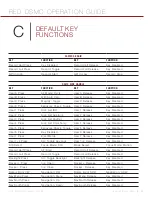COPYRIGHT © 2014 RED.COM, INC
RED DSMC OPERATION GUIDE
955-0020_V5.1, REV-H
|
139
RED workflow is quite easy to understand, especially if you have experience with photographic RAW image
processing, or shoot 16mm or 35mm film followed by a telecine transfer to video for non-linear video editing
and on-line conform.
The RAW data captured by RED cameras has wide dynamic range and color space, so you can freely change
the white balance, adjust exposure and alter highlight and shadow tonality in post-production.
The RED DSMC records RAW sensor data using wavelet based REDCODE RAW compression to a RED MINI-MAG
or REDMAG 1.8" SSD. The compressed RAW data is then transferred from the digital media to a Macintosh
OSX or Windows XP workstation running REDCINE-X PRO post-production software. These applications do
not directly edit or conform the RAW data themselves, but prepare the RAW data for editing and conforming by
RGB domain post-production software applications.
In film processing terms, REDCINE-X PRO act as an integrated film laboratory, telecine, and one light color cor-
rector. It converts recorded REDCODE RAW data to RGB video, and provides basic one light image processing
and color correction. Using REDCINE-X PRO, footage can also be cropped, resized, or repositioned.
REDCINE-X PRO can also encode 4K or 2K RAW footage into a variety of uncompressed RGB and compressed
4:2:2 video formats. For film out, multi-media or special effects applications, REDCINE-X PRO may export a
sequence of 2K or 4K image files in TIFF, Open EXR, DPX, JPEG, or Photoshop PSD file formats.
Provided the appropriate QuickTime codecs are available on the host computer workstation, compressed video
choices include ProRes, DNxHD, DV100 and M-JPEG QuickTime movies at 1080p or 720p resolution, providing
compatibility with the majority of non-linear editing systems.
Depending on the QuickTime movie resolution, material may be taken directly to a broadcast delivery videotape
format, or after the editorial decisions have been made, video can be conformed at full image resolution by
replacing the lower resolution edit proxy with a high resolution 4K, 2K or 1080p image file.
MONITORING
When using RED Digital Cinema software tools it is recommended your monitor should be set to Adobe 1998,
or to SMPTE-C display profile. If you use the HD Cinema display profile, adjust the gamma to 2.2.
REDCINE-X
®
PRO
REDCINE-X PRO is available for Intel based Mac OSX and Windows XP platforms. The application performing
white balance and one light color correction, image pan/scan, crop and scaling operations.
The application can export either a single clip, or a sequence of clips, as 4K or 2K resolution 10-bit DPX or
16-bit TIFF files. REDCINE-X PRO can also render clips into stand-alone QuickTime movies using a variety of
video codecs including H.264, Apple ProRes and Avid DNxHD
REDCINE-X PRO is available for download at
. The REDCINE-X PRO Operation Guide
is included with the download package.
NOTE:
You must use REDCINE-X PRO build 22.4 or later to edit .R3D files from DSMC firmware v5.2.9. To see
the marked frames from clips shot on DSMC firmware v5.2.9, use build 30 or later.
E
POST-
PRODUCTION
Содержание SCARLET-X
Страница 1: ...EPIC SCARLET V5 1 DRAGON MYSTERIUM X RED COM RED DSMC O PERAT ION GU IDE ...
Страница 154: ...COPYRIGHT 2014 RED COM INC RED DSMC OPERATION GUIDE 955 0020_V5 1 REV H 154 SIDE VIEW ...
Страница 155: ...RED DSMC OPERATION GUIDE COPYRIGHT 2014 RED COM INC 955 0020_V5 1 REV H 155 TOP VIEW ...
Страница 156: ...COPYRIGHT 2014 RED COM INC RED DSMC OPERATION GUIDE 955 0020_V5 1 REV H 156 BOTTOM VIEW ...
Страница 157: ...RED DSMC OPERATION GUIDE COPYRIGHT 2014 RED COM INC 955 0020_V5 1 REV H 157 BACK VIEW ...