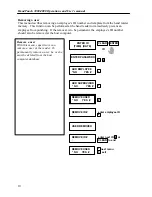HandPunch 3000/4000 Operations and User’s manual
12
If the display shows
** TRY AGAIN **
you not verified. You may have made an error
entering your ID number or placing your hand. Re-enter your ID number and try again,
taking care to place your hand properly. If you wear rings, be sure that the stone is facing up
in the normal position.
If it displays
TIME RESTRICTION,
you are not authorized to punch in at the this time. If
this seems in error, see your supervisor about time restrictions.
After a pre-programmed number of denied attempts, ID number will no longer be accepted,
and the display will show:
ID INVALID
TEMPORARILY
This is called a “lockout.” Before the rejected number can be used again, another employee
or a supervisor must successfully verify at the reader.
If you enter an ID number, but do not place your hand on the platen, the unit will time out in
about 25 seconds. You can reset the unit by pressing CLEAR.
The LCD display, the audible beeper, and verification lights on the top panel show data entry
and acceptance information:
Audible beeps and red/green light display
Operation
Beeps
Red light/Green light
Meaning
During keypad entry
1/stroke None
Keypad stroke accepted
After ID entry
None
None
OK, proceed
After ID entry
2
None
ID number not in database
After hand placement
1
Green
ID Verified
After hand placement
2
Red
ID not verified, try again
After hand placement
1 long
Red
ID refused