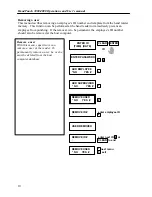HandPunch 3000/4000 Operations and User’s manual
11
Using the hand reader
Using the hand reader is easy. Enter your ID number in the keypad* or an external card
reader, if used. The LCD will display PLACE HAND and the LED lights on the top panel
will go on. Land your hand on the platen like you did during enrollment. Keep it flat and
close your fingers against the pins until the LED lights go out. When you successfully verify,
the reader will beep once and display OKAY, SCORE IS _ _. A score under 30 means you
placed your hand correctly.
* When ID numbers are of different lengths, it is necessary to press the ENTER key after the
ID number.
Data Management Keys
There are two function keys HandPunch 3000 and 10 function keys on HandPunch 4000 for
data management. They are marked “F” with the function number. To use the data
management function, press a function to start the data collection.
Typically, you will be asked to enter your ID number and place your hand right away. After
you verify, follow the prompts on the display.
The function keys may prompt you to enter your ID number and hand place your hand after
data collection. The * key may be used as a backspace key during data entry. The # or
ENTER key enters the data.
If the default value displayed during the data collection is correct, press the # or ENTER key
to accept it.
Display messages during verification:
ID VERIFIED
You are verified, proceed.
REMOVE HAND
Remove your hand and place it again. Slide the hand and keep it flat.
TRY AGAIN
Your attempt was rejected. Repeat verification keeping your hand flat.
ID REFUSED
Your rejections exceeded the maximum number of tries. Wait until
others have verified and try again or call your supervisor.
ENTER ID
You entered your number incorrectly or your access is time restricted.