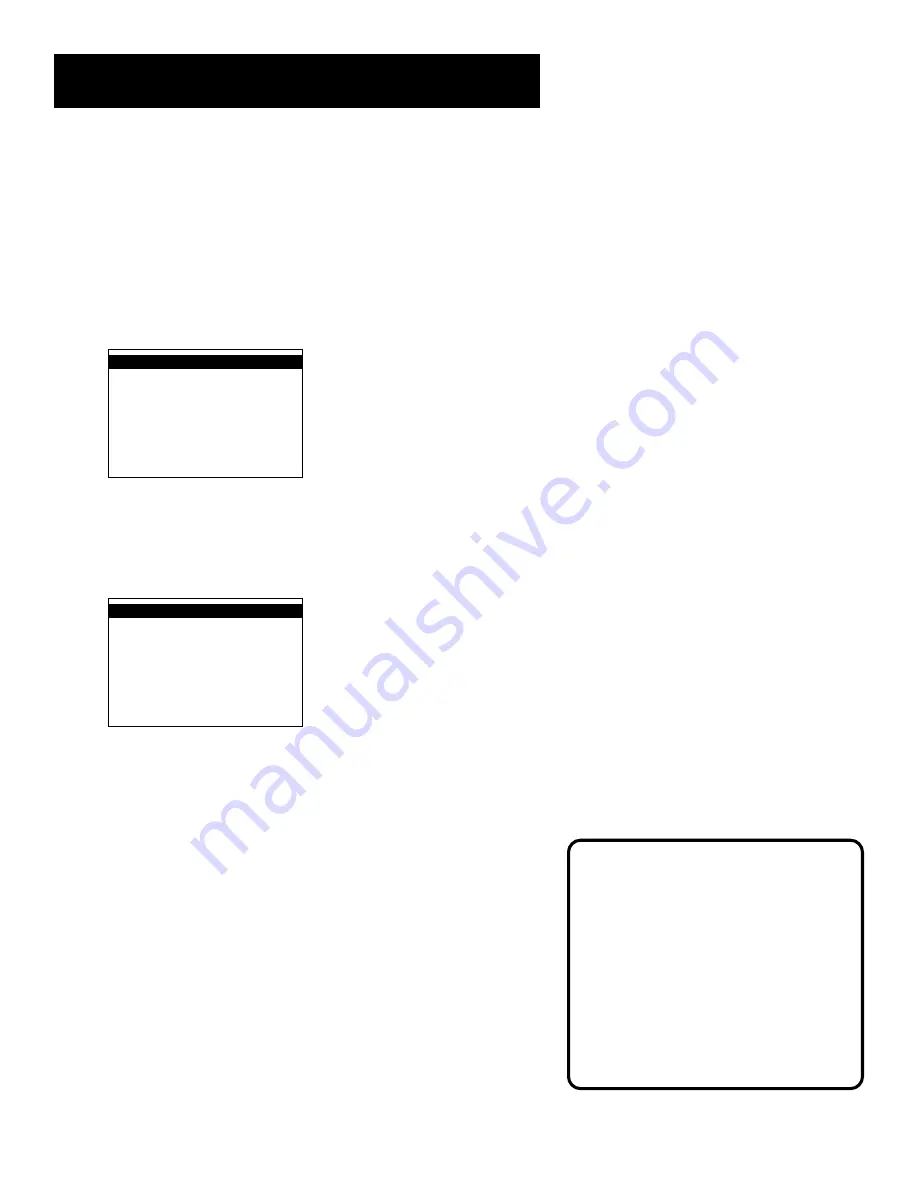
35
Recording
Note that if you are using a cable box to view the
recorded program, this setting will need to be 2, 3, or
4– whichever the cable box uses. The cable box must be
turned on and tuned to the channel to be recorded.
•
1
used to record video and audio from the tuner.
After selecting 1, use the up and down or number
buttons to tune to the channel to be recorded.
•
2
used to record video and audio from the VCR’s
front panel auxiliary input jacks
SET DECK[1-2] :1
1 Nov 2000
11:00AM
1H00M
Su
Mo Tu We Th
Fr Sa
1
2
3
4
5
6
7
8
9
10 11
12
13 14 15 16
17 18
19
20 21 22 23
24 25
26
27 28 29 30
31
1-Time
Ch23
Deck1
Auto
8. Use the number buttons to set which deck to use for
recording (SET DECK). The default setting is the
currently selected deck.
•
1
sets the timer to record from deck one.
•
2
sets the timer to record from deck two.
SET SPEED[1-3] :1
1 Nov 2000
11:00AM
1H00M
Su
Mo Tu We Th
Fr Sa
1
2
3
4
5
6
7
8
9
10 11
12
13 14 15 16
17 18
19
20 21 22 23
24 25
26
27 28 29 30
31
1-Time
Ch23
Deck1
Auto
9. Set the recording speed using the remote’s number
button (SET SPEED). The default setting is Auto.
•
Auto
timer recordings will start in SP speed. The VCR
will then calculate how much time is remaining on the
tape and adjusts the record speed to SLP if necessary
to fit the entire program. If there is not enough room
on the tape to fit the entire program, the VCR will
record in SLP speed until the tape runs out.
•
SP (Standard Play)
Delivers the best quality. A T-
120 tape will record for two hours at this setting.
•
SLP (Super Long Play)
Delivers maximum
recording time. A T-120 tape will record for 6 hours
at this setting.
10. When all the settings are complete, press the MENU
button to view a summary of all programmed events.
•
To program another event, select the next available
event number.
Timer Recordings
TIMER will flash on the VCR front
panel if there is a problem with a set
timer recording.
The power will come on automatically
when the timer recording begins.
To stop a timer recording in progress,
press the STOP button for the
recording deck. A warning message
will appear. Press STOP again to
cancel the event.
Contnues on the next page
Содержание VRD120
Страница 24: ...This page left blank intentionally ...
Страница 32: ...This page intentionally left blank ...
Страница 46: ...This page left blank intentionally ...
Страница 52: ...This page intentionally left blank ...
Страница 87: ......






























