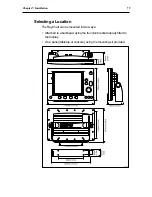70
RayChart 620
If the device is not available, press MENU to select the other slot for
display.
4. Use the trackpad to select the type of data (Waypoints, Marks,
Track or a Route) you wish to save.
Note: All data of the selected type is saved into the file, except for
Routes where only the currently selected route is saved.
5. Press the SAVE FILE soft key.
The system prompts you for the name of the new file.
6. Change the default file name (NONAME) to the required name,
using the trackpad left and right sides to select the character to
change, and the up and down edges to change the character.
7. Press ENTER to accept the new name.
The system saves all the data of the selected type into the named
file on the C-Card, and updates the display with the filename. If you
have inserted a new (unformatted) c-card, the RayChart
automatically formats it before saving the file.
8. Press CLEAR to return to the chart display.
➤
To load data from a C-Card into the RayChart 620’s memory:
1. Insert the Memory C-Card into one of the chart slots and select the
MEMORY C-CARD option, as described above.
If you already have the option selected, press ENTER to select a
card change, insert the new card, and press ENTER again.
2. Use the trackpad to select the file you wish to load.
3. Press the LOAD FILE soft key. The data is loaded into the
RayChart’s memory.
-
Track or mark data replaces any existing data of the same type.
-
Waypoint data replaces any existing waypoints, and also
deletes any existing routes.
-
The route from a route file is loaded as Route 0.
4. Press CLEAR to return to the chart display.
➤
To erase data from a C-Card:
1. Display the file information for the card, as described above.
2. Use the trackpad to select the file you wish to erase, and press the
ERASE FILE soft key. Then press ENTER to confirm the deletion,
or CLEAR to abandon the operation.
Содержание RayChart 620
Страница 2: ...ELECTRONIC CHARTING SYSTEM OPERATION MANUAL N 43 34 944 W 72 26 223 N 43 34 944 W 72 26 223 12...
Страница 3: ...RayChart 620...
Страница 89: ...76 RayChart 620...
Страница 105: ...92 RayChart 620...
Страница 109: ...96 RayChart 620...
Страница 111: ...98 RayChart 620...
Страница 115: ...102 RayChart 620...
Страница 119: ...106 RayChart 620 81125 1...
Страница 120: ...RayChart 620...