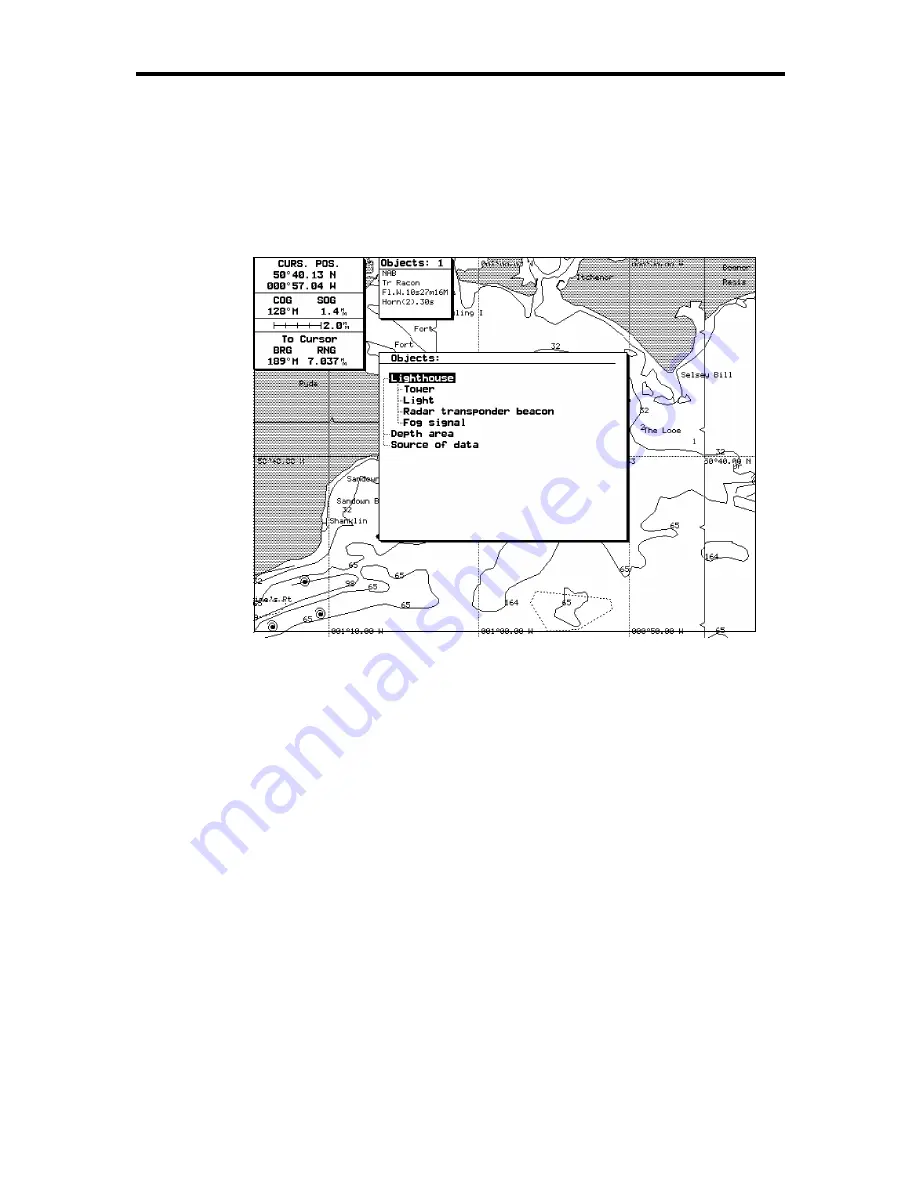
20
RayChart 620
Displaying Information About Objects
Chart cards include a number of displayed features for which
information is available, such as anchorage points. In addition, position
information is available for waypoints and events added using the
RayChart functions.
D3822-1
➤
To obtain the additional information:
1. Move the cursor over the object for which you require the
information.
After a moment, an Object Data Box appears at the top of the
screen, as shown at the top of the example above.
If the cursor is over more than one object for which information is
available, the number of objects is shown and their descriptions are
listed
2. Press ENTER. The soft key labels EXPAND and ALLINFO are
displayed.
3. To obtain expanded information about the object(s):
a. Press the EXPAND soft key. The objects and any sub-objects
are listed in a window in the center of the screen.
b. Use the trackpad to scroll up and down the list, and highlight the
required object or sub-object.
c. Press ENTER. Any available information is displayed.
Содержание RayChart 620
Страница 2: ...ELECTRONIC CHARTING SYSTEM OPERATION MANUAL N 43 34 944 W 72 26 223 N 43 34 944 W 72 26 223 12...
Страница 3: ...RayChart 620...
Страница 89: ...76 RayChart 620...
Страница 105: ...92 RayChart 620...
Страница 109: ...96 RayChart 620...
Страница 111: ...98 RayChart 620...
Страница 115: ...102 RayChart 620...
Страница 119: ...106 RayChart 620 81125 1...
Страница 120: ...RayChart 620...






























