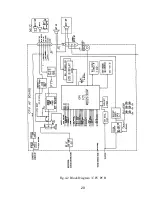33
5.3.3 Frequency Adjustment (TRANSMITTER)
1) Connect the coupler output to a frequency counter, set the radio on CH16
(156.800MHz), key to transmit, and read the indication on the frequency
counter.
2) Adjust trimmer capacitor CV1 on the RF module for the desired frequency
(156.800MHz) ±200Hz on the frequency counter.
5.3.4 Modulation Adjustment (TRANSMITTER)
1) Connect the coupler output to an FM linear detector.
Connect an audio oscillator to the microphone connector and key to transmit.
2) Set the audio oscillator output to –20dBm, 300Hz and adjust RV5 on the RF
module for a deviation on 4.5 kHz ±300Hz.
3) Set the audio oscillator output to –43dBm, 1kHz and read the deviation meter
(±2.8 kHz ~ ±3.2 kHz).
5.3.5 Power Output Adjustment
1) Connect an RF power meter to the antenna connector through the coupler.
Key to transmit and adjust RV1 and RV2 on the RF Board as shown in Table 5-
2.
Sequence
Condition
Adj. Point
Target Power
1 13.6VDC
H/L:L
RV1
Low Power
0.9W ±0.05W
(limit 1.0W)
2 13.6VDC
H/L:H
RV2
High Power
24W ±0.5W
(limit 25W)
Table 5-2
5.3.6 RF Sensitivity Adjustment (RECEIVER)
1) Connect an RF signal generator to the antenna connector and a SINAD meter
to the external speaker line.
2) Set the deviation of the RF signal generator to lkHz+/-3Hz.
3) Set the output level of the RF signal generator and adjust T1 ~ T7, T9 and
T10 on the RF module, as shown in Table 5-3.
Sequence
Condition
Adj. Point
Target Level
1
CH.88(157.425 MHz) SG. output:
60dB
µ
T2 ~ T7
T9,T10
Max. Sensitivity
2
CH.WXO SG. output: –6dB
µ
T2 ~ T7
T9,T10
Over 12dB SINAD
Table 5-3
Содержание RAY 210VHF
Страница 2: ......
Страница 3: ......
Страница 4: ......
Страница 6: ......
Страница 8: ......
Страница 10: ......
Страница 12: ......
Страница 19: ...7 Figure 2 2 Outline and Mounting Dimensions...
Страница 30: ...18 Figure 3 1 Layout of Controls and Connectors...
Страница 40: ...28 Fig 4 1 Block Diagram RF PCB...
Страница 41: ...29 Fig 4 2 Block Diagram CPU PCB...
Страница 55: ...43 6 2 RAY210 ASSEMBLY DRAWING...
Страница 57: ...45 6 3 SCHEMATIC DIAGRAM Fig 6 1 Schematic diagram RF PCB...
Страница 58: ...46 Fig 6 2 Schematic diagram CPU PCB l...
Страница 59: ...47 Fig 6 2 Schematic diagram CPU PCB 2...
Страница 60: ...48 Fig 6 3 RF PCB Layout Top View...
Страница 61: ...49 Fig 6 4 RF PCB Layout Rear View...
Страница 62: ...50 Fig 6 5 CPU PCB Layout Top view...
Страница 63: ...51 Fig 6 5 CPU PCB Layout Rear View...
Страница 64: ...52...
Страница 75: ...63...