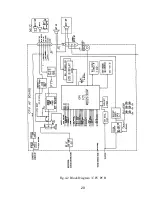19
23) Microphone Speaker On - Off:
When [FUNC] key and [M5] key are pressed together for more than 10 seconds,
2 beeps sound and the microphone speaker is turned on / off. This setting
remains in memory after power source is cut off.
24) Master Reset:
A master reset is performed when power source is turned on while [FUNC] key
and [16/9] are pressed simultaneously. All channels will be cleared from
memory and the 16 PLUS channel will be automatically programmed back to
channel 16. Two audible beeps will follow completion of the reset.
25) Watching of power source voltage:
When the power source voltage (voltage supplied from the ship) drops below
11.0V, “dcv” is displayed on LCD with 7 segments and “V”. This indication is
continued until power source voltage recovers to 12.0V or more, or until power
source is cut off.
26) Check on antenna condition:
Antenna condition (open / short) is checked while 25 watts TX output power is
transmitted. If any defect is detected, “An” is displayed on the LCD with 7
segments. This indication is continued until the defect of the antenna is
improved, or until power source is cut off.
3.2.2 LCD Display
A number of characters appear on the LCD display. The following list describes
the characters and when they will appear.
DESENS: will appear on the LCD display when the radio is in Desensitised
mode.
DW (Dual Watch): will appear on the LCD display when the radio is set to
monitor channel 16 or 9 and a selected channel.
DWX (Dual Watch plus Weather): will appear on the LCD display when the
radio is set to monitor channel 16 or 9, a selected channel, and a weather
channel.
INTL (International): will appear on the LCD display when International
channel frequencies are selected. When the INTL display is extinguished, U.S.
channel frequencies are selected.
Содержание RAY 210VHF
Страница 2: ......
Страница 3: ......
Страница 4: ......
Страница 6: ......
Страница 8: ......
Страница 10: ......
Страница 12: ......
Страница 19: ...7 Figure 2 2 Outline and Mounting Dimensions...
Страница 30: ...18 Figure 3 1 Layout of Controls and Connectors...
Страница 40: ...28 Fig 4 1 Block Diagram RF PCB...
Страница 41: ...29 Fig 4 2 Block Diagram CPU PCB...
Страница 55: ...43 6 2 RAY210 ASSEMBLY DRAWING...
Страница 57: ...45 6 3 SCHEMATIC DIAGRAM Fig 6 1 Schematic diagram RF PCB...
Страница 58: ...46 Fig 6 2 Schematic diagram CPU PCB l...
Страница 59: ...47 Fig 6 2 Schematic diagram CPU PCB 2...
Страница 60: ...48 Fig 6 3 RF PCB Layout Top View...
Страница 61: ...49 Fig 6 4 RF PCB Layout Rear View...
Страница 62: ...50 Fig 6 5 CPU PCB Layout Top view...
Страница 63: ...51 Fig 6 5 CPU PCB Layout Rear View...
Страница 64: ...52...
Страница 75: ...63...