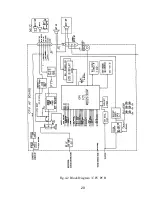15
•
If a signal is received on either channel 16 or the selected working station
while in the DWX mode, the operator can communicate with the calling party
and still remain in this mode.
•
If a weather warning is received on the weather station being monitored, the
RAY210 will emit a series of tones. The radio will then automatically switch to
the WX mode in order to monitor the emergency broadcast.
The radio will no longer be in the DWX mode.
9) [MEM] (Memory) key:
This secondary function key stores channels into memory for select scan
functions. To store a channel using the memory, select the desired channel using
the selector knob, press the [FUNC] key, then [MEM]. The MEM symbol will
illuminate on the LCD and the displayed channel will be stored into memory.
The same procedure is used to remove a channel from memory. To view all
channels that are stored in memory, press the [RCL] key. RAY210 will display
each channel in memory, then return to the previously selected channel.
10) [INTL] (International) key:
This key causes the synthesizer to program international frequencies and
illuminates the INTL symbol on the LCD. To change to international
frequencies, press [FUNC] key, then [INTL]. To return to U.S. channel
frequencies, repeat this same procedure.
11) [WX] (Weather) key:
When pressed, puts the radio into the weather receiving mode. A WX indicator
will be displayed on the LCD along with the weather channel number (0-9).
Rotate the channel selector knob until the desired WX channel is displayed.
Refer to Table 3-1 (page 22) for weather channel frequencies. Pressing the [WX]
key a second time returns the RAY210 to the operating channel previously used.
12) [DW] (Dual Watch) key:
Pressing this key puts the radio into the Dual Watch mode and DW is
illuminated on the LCD. The RAY210 will then monitor the current selected
channel and channel 16. If a signal breaks squelch on either channel, the radio
will change to that channel. After the channel clears, and no transmission is
received for five seconds, the radio will return to the Dual Watch operation.
Содержание RAY 210VHF
Страница 2: ......
Страница 3: ......
Страница 4: ......
Страница 6: ......
Страница 8: ......
Страница 10: ......
Страница 12: ......
Страница 19: ...7 Figure 2 2 Outline and Mounting Dimensions...
Страница 30: ...18 Figure 3 1 Layout of Controls and Connectors...
Страница 40: ...28 Fig 4 1 Block Diagram RF PCB...
Страница 41: ...29 Fig 4 2 Block Diagram CPU PCB...
Страница 55: ...43 6 2 RAY210 ASSEMBLY DRAWING...
Страница 57: ...45 6 3 SCHEMATIC DIAGRAM Fig 6 1 Schematic diagram RF PCB...
Страница 58: ...46 Fig 6 2 Schematic diagram CPU PCB l...
Страница 59: ...47 Fig 6 2 Schematic diagram CPU PCB 2...
Страница 60: ...48 Fig 6 3 RF PCB Layout Top View...
Страница 61: ...49 Fig 6 4 RF PCB Layout Rear View...
Страница 62: ...50 Fig 6 5 CPU PCB Layout Top view...
Страница 63: ...51 Fig 6 5 CPU PCB Layout Rear View...
Страница 64: ...52...
Страница 75: ...63...