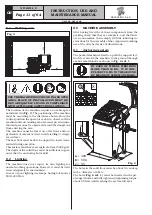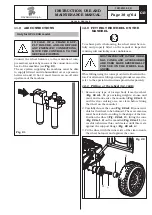INSTRUCTION, USE AND
MAINTENANCE MANUAL
GB
Page 23 of 64
14.0 SWITCHING THE MACHINE ON
AND OFF
The ON/OFF master switch is located on the rear of
the machine.
To start the machine and access the program, switch
on the system by turning the master switch.
IN THE CASE OF PNEUMATIC
MODELS, ON STARTING, THE
PNEUMATIC MANDREL IS AL-
WAYS OPENED. ALWAYS KEEP
YOUR HANDS AND OTHER PARTS
OF THE BODY AWAY FROM THE
MOVING MANDREL. ALSO TAKE
CARE IF A WHEEL IS ALREADY
FITTED ON THE MANDREL, AS
THIS COULD BE FORCED OFF
THE SHAFT DURING MANDREL'S
OPENING.
Wait a few seconds for the operating program to load
and for the first program page to appear on the display
screen (see
Fig. 33
).
The monitor shows various types of information and
presents the user with numerous operation options.
Fig. 33
1
2
3
4
5
6
7
KEY
1 – Start page
2 – Display of program configuration screen play
(RED) (F1)
3 – Display of auxiliary programs modes (Par. 15.4)
(YELLOW) (F2)
4 – Display of cars
or motorbike
modes (Chap. 16.0) (CENTRAL)
5 – Display of the tests of the different users (4 dif-
ferent users are managed) (Par. 15.2) (BLUE)
(F3)
6 – Display of the page of the measures of the last
mode executed (GREEN) (F4)
7 – Program operation key
By means of the 6 keys of the operating keyboard
(F1-F2-CENTR-F3-B-F4) all the machine functions
can be used.
During program running, the various display pages
show the different keys by means of which the corre-
sponding function can be immediately selected.
Many display pages contain several rows of keys. In
this case, the next row of keys can be displayed by
means of the key corresponding to the icon
.
To go back and display the previous row of keys, press
the key corresponding to the icon
or in some
cases
.
1297-M010-0_R
G2.124R - GP2.124R
RAVAGLIOLI S.p.A.