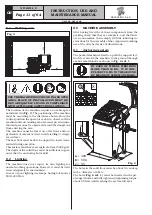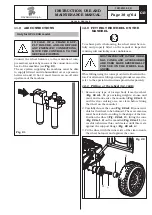GB
Page 22 of 64
INSTRUCTION, USE AND
MAINTENANCE MANUAL
1
9
8
6
5
4
3
2
7
13.0 DISPLAY WITH KEYBOARD
The wheel balancers are equipped with a multifunc-
tion led display, equipped with a keyboard to interact/
operate the controls present in graphical form on the
same display.
On such display are displayed all the instructions for
the correct wheel balancing, for example indicating
where the operator shall fit adhesive or clip weights and
the balancing mode and/or option used, as well as cor-
rect wheel rotation for inner/outer weights positioning.
Fig. 31
KEY
1 – Display
2 – Function push button (red)
3 – Function push button (yellow)
4 – Function push button (grey)
5 – Function push button (blue)
6 – Function push button (green)
7 – Previous page push button
8 – Next page/print push button
9 – Push-button panel (push-button panel with 7 keys)
13.1 Brightness and contrast adjustment
From the first page of the program, by keeping the
push button (
F3
) (
Fig. 32 ref. 3
) pressed, push push
button (
F1
) (
Fig. 32 ref. 1
) repeatedly in order to
raise brightness/contrast or push push button (
F2
)
(
Fig. 32 ref. 2
) repeatedly in order to lower bright-
ness/contrast.
Try to find the best settings, going across the all steps,
because the settings can pass through clear, dark and
again clear.
THE ADJUSTMENT REMAINS
ALSO AFTER MACHINE SHUT-
DOWN.
Fig. 32
1
2
3
G2.124R - GP2.124R
RAVAGLIOLI S.p.A.
1297-M010-0_R