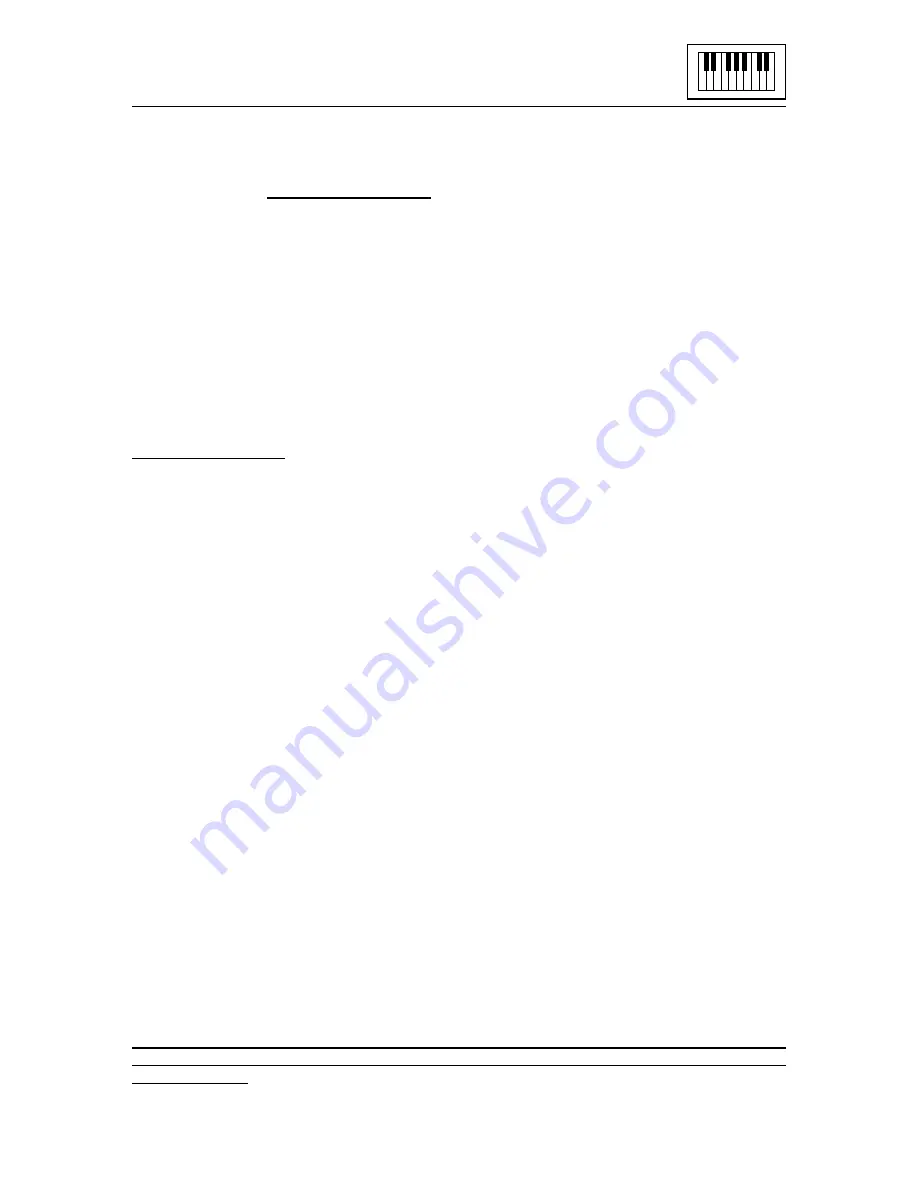
40
If the V.M.W. is up the
current voice
is displayed in an icon next to the
Metronome at the bottom left of the screen.
You may enter PRACTISE MODE by pressing
RUN/STOP
.
If there is no music in the current voice (or if you are at the end of the voice),
you can “practise” playing music (the notes will not be saved to memory). If
there is music in the other voices, they will play back too, and the metro-
nome will sound if you have selected the metronome “tick” in VALUES.
Pop up the VMW and enter Practise Mode - the notes you play will appear
on the VMW as the Tinkle Mode, but this time barlines will be added
according to the selected time signature, and rests will appear while you’re
not actually pressing any keys.
Press the
RUN STOP
key to go back to Tinkle Mode.
RECORD MODE may be entered by holding down the
Commodore
key
and pressing the
RUN STOP
key.
This is similar to Practise Mode except that any notes you play will be
entered into the computer’s memory!
Select the voice you wish to record by pressing
COMM 1
,
2
, or
3
(described
above), and enter Record Mode. Once again, any other voices with music
in which are selected for playback will play, and any notes you play will
sound and be entered into the current voice. Rests are automatically put in
when you’re not pressing keys.
Notice that the barmeter grows as notes and rests are recorded.
If you have the VMW up whilst recording, your notes will appear on the
staves with barlines and rests.
Whilst you are recording, you may wish to change the octave range, the
volume or the sound envelope, or simply stop for a breather! To do this,
press the
SPACE BAR
to PAUSE: you may now press
C
or
V
,
A
or
S
, or
Z
or
X
, and then continue recording by pressing
SPACE
again.
To go from Record Mode back to Tinkle Mode, press
RUN STOP
.
To play back what you have just recorded, rewind to the beginning of the
voice using the
[
key. (You can observe this rewind as the cursor line on the
barmeter moving to the left.) Now press
RUN STOP
to play the music back.
If you want to continue recording, move to the end of the voice using the
]
key (the barmeter cursor should now be at the right hand end of the voice),
and simply press
COMM-RUN STOP
again.
NOTE: if music already exists in the current voice, and if the cursor is not at the end of the voice,
then it will be erased or over recorded when the Keyboard is set into Record Mode (after a
Confirm pop-up).






























