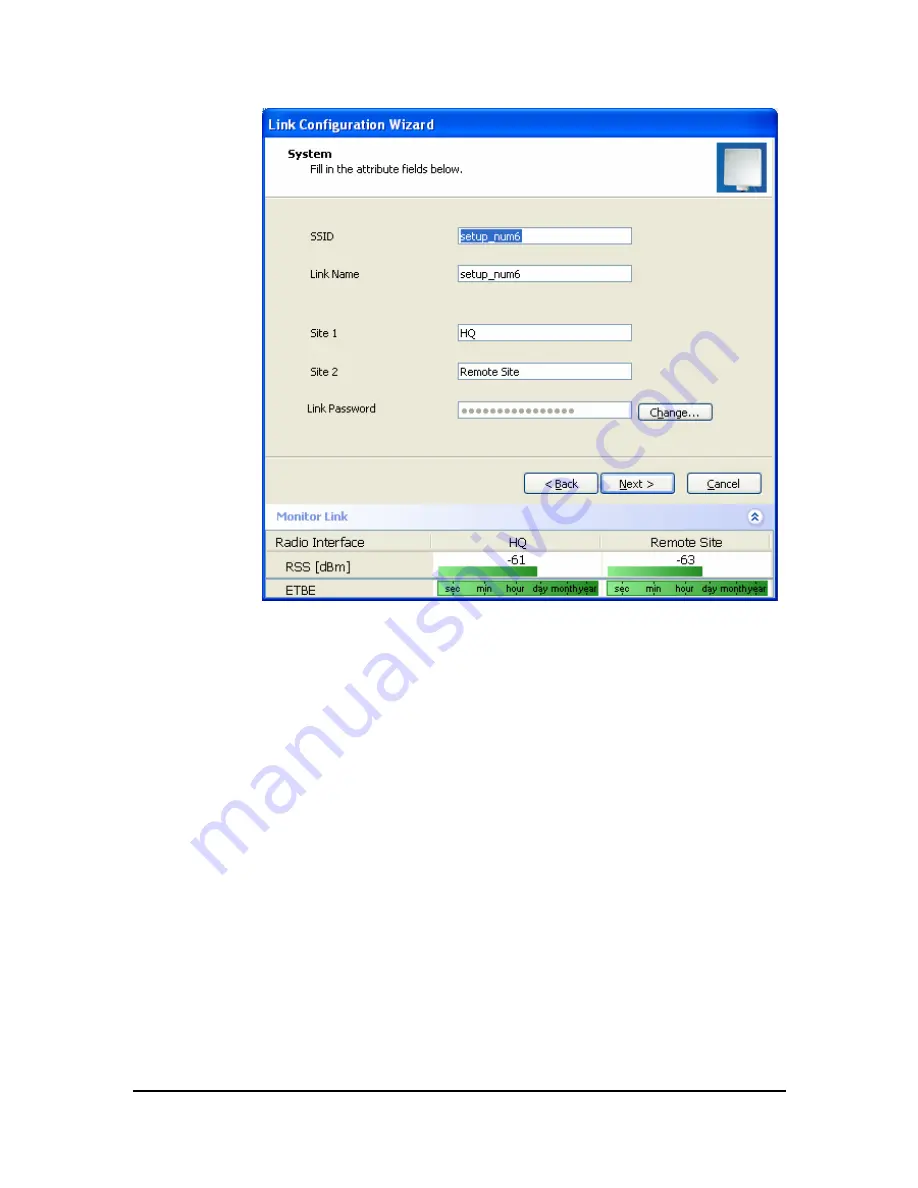
Link Configuration Wizard
WinLink User and Installation Guide
Version 1.750
5-71
Figure
5-2: Link Configuration, System dialog box
3.
In the System dialog box, enter the new data for the link. All fields
with a white background can be edited.
4.
Click Next.
The Channel Settings dialog box appears.
Selecting Channels: Automatic Channel Select
You are required to define the operating frequency channel. Newer
versions have a feature called Automatic Channel Select (ACS). This
allows you to define several allowable frequency channels to which you
can change if interference is detected on the channel in use. ACS
performs channel monitoring and selects the channel with the lowest
interference for the transmission.
Automatic Channel Select enables coexistence with any radar system
that may be active in the area.
Note:
For the ETSI version, skip to page 5-73; for the BRS version,
skip to page 5-75.






























