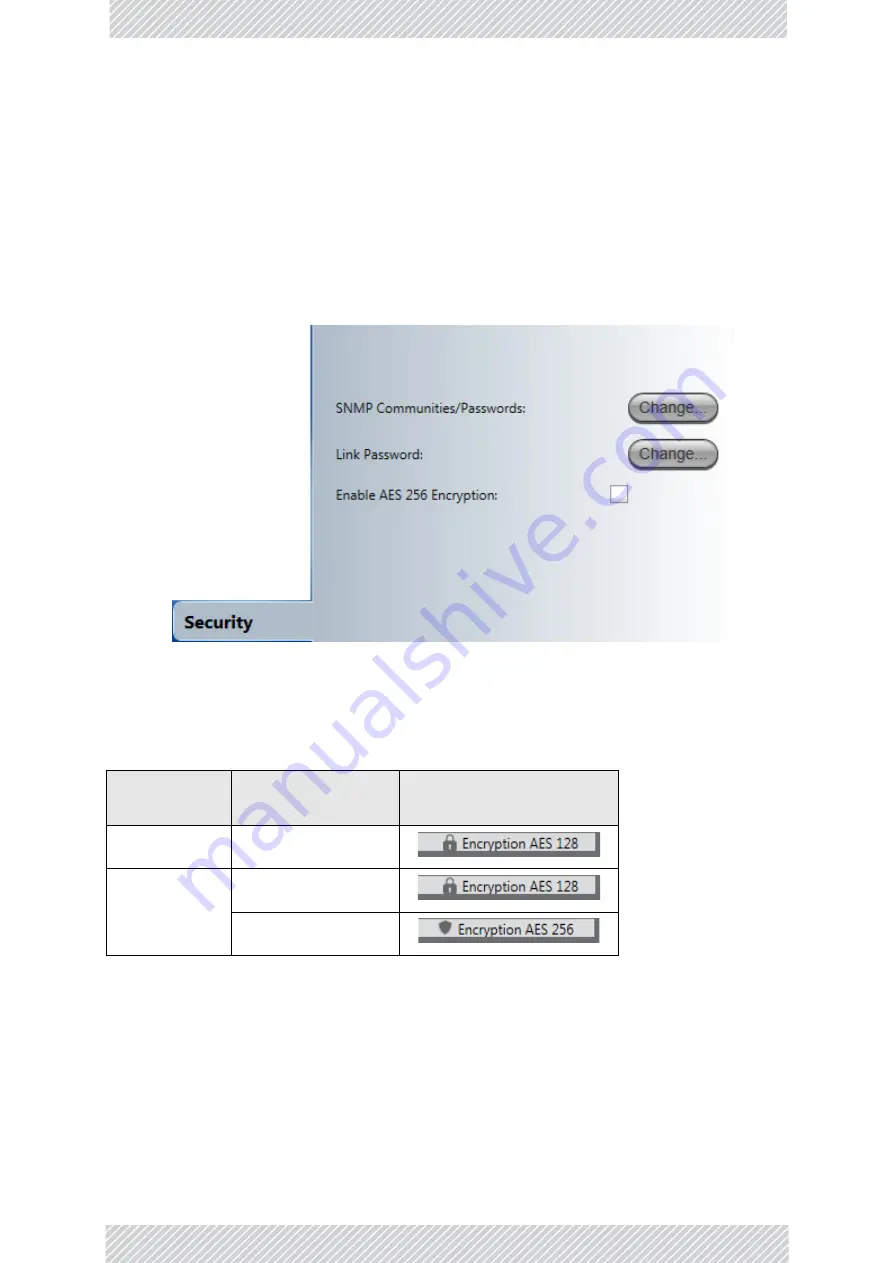
RADWIN
2000
C
Plus
User
Manual
Release
3.5.70
6
‐
31
Configuring
AES
256
Encryption
Support
Chapter
6
3.
Save
the
text
file
and
send
it
to
your
equipment
supplier
with
your
license
purchase
order.
4.
You
will
receive
by
return
a
text
attachment
showing
serial
number
and
license
key.
Save
the
file
to
a
known
safe
location.
5.
At
either
ODU,
open
the
Configuration
|
Operations
tab.
Check
the
License
File
button
and
navigate
to
the
file
you
saved
in
the
previous
step.
6.
Click
Activate
.
Yo
can
confirm
activation
by
opening
the
Security
tab.
The
AES
265
check
box,
previously
grayed
out,
is
now
available.
Check
it
to
commence
AES
256
Encryption.
You
can
confirm
AES
256
support
per
ODU
by
looking
at
the
Encryption
icon
at
the
bottom
right
hand
corner
of
the
main
window
as
shown
in
the
following
tables:
In
addition,
the
Security
tab
on
the
Slave
ODU
Configuration
widow
(from
the
HBS
or
direct
logon)
will
indicate
when
appropriate,
that
AES
256
is
enabled:
Table
6
‐
4:
AES
Indicators
for
a
link
AES
Level
Supported
Licensed
for
AES
256 HSU
Encryption
Icon
128
N/A
256
No
Yes
Содержание 2000 C PLUS
Страница 1: ...USER MANUAL RADWIN 2000 C PLUS POINT TO POINT BROADBAND WIRELESS Release 3 5 70...
Страница 17: ...Part 1 Basic Installation Release 3 5 70...
Страница 139: ...Part 2 Site Synchronization Release 3 5 70...
Страница 166: ...Part 3 Advanced Installation Topics Release 3 5 70...
Страница 167: ...RADWIN 2000 C Plus User Manual Release 3 5 70 12 1 Chapter 12 Reserved...
Страница 188: ...RADWIN 2000 C Plus User Manual Release 3 5 70 17 1 Chapter 17 Reserved...
Страница 189: ...Part 4 Field Installation Topics Release 3 5 70...
Страница 219: ...Part 5 Product Reference Release 3 5 70...
Страница 296: ......
















































