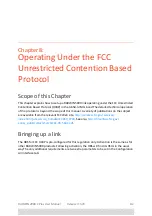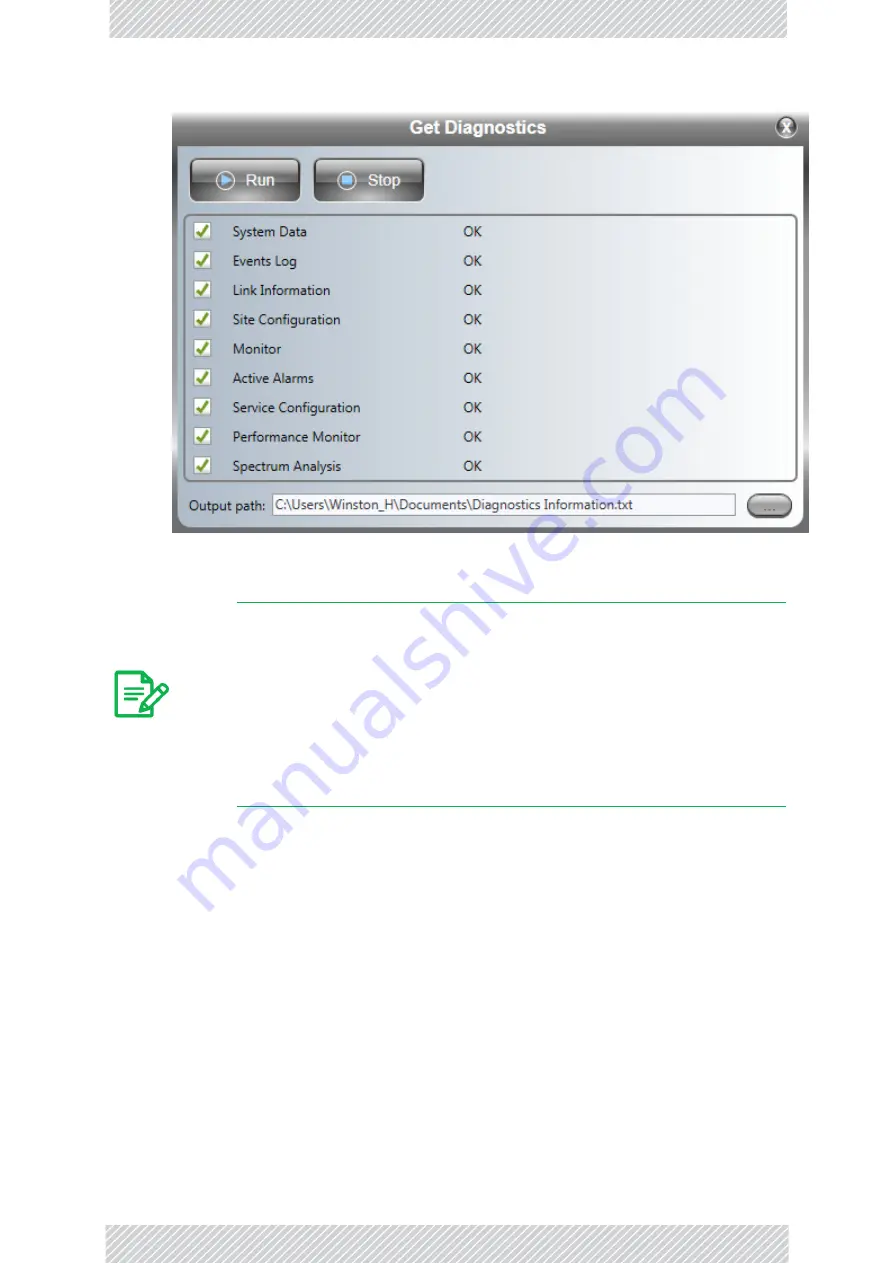
RADWIN
2000
C
Plus
User
Manual
Release
3.5.70
9
‐
3
Throughput
Checking
Chapter
9
The
content
of
the
Diagnostics
report
is
an
aggregate
of
all
the
more
specific
reports
discussed
below.
It
is
primarily
intended
for
use
by
RADWIN
Customer
Service.
Throughput
Checking
In
this
mode,
RADWIN
2000
C
Plus
estimates
Ethernet
throughput
by
filling
frames
over
the
air
to
maximum
for
30
seconds.
This
mode
should
not
influence
service.
To
use
Throughput
Checking:
1.
Chose
Estimated
Throughput
from
the
Tools
tab:
Note
The
Spectrum
Analysis
output
is
available
directly
from
the
Spectrum
View
utility
as
a
CSV
file
(see
Spectrum
View).
The
format
in
the
Diagnostics
report
is
intended
for
use
by
RADWIN
Customer
Service.
The
Spectrum
Analysis
section
of
the
Diagnostics
report
is
based
on
the
last
available
spectrum
analysis
(if
any).
If
you
are
submitting
a
support
request
involving
interference
issues,
or
if
you
are
specifically
asked
by
Customer
Service
to
submit
a
Diagnostics
report
containing
a
recent
spectrum
analysis,
you
should
carry
out
the
analysis
in
accordance
with
the
Spectrum
View
instructions
prior
to
using
the
Get
Diagnostics
facility.
Содержание 2000 C PLUS
Страница 1: ...USER MANUAL RADWIN 2000 C PLUS POINT TO POINT BROADBAND WIRELESS Release 3 5 70...
Страница 17: ...Part 1 Basic Installation Release 3 5 70...
Страница 139: ...Part 2 Site Synchronization Release 3 5 70...
Страница 166: ...Part 3 Advanced Installation Topics Release 3 5 70...
Страница 167: ...RADWIN 2000 C Plus User Manual Release 3 5 70 12 1 Chapter 12 Reserved...
Страница 188: ...RADWIN 2000 C Plus User Manual Release 3 5 70 17 1 Chapter 17 Reserved...
Страница 189: ...Part 4 Field Installation Topics Release 3 5 70...
Страница 219: ...Part 5 Product Reference Release 3 5 70...
Страница 296: ......