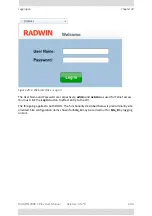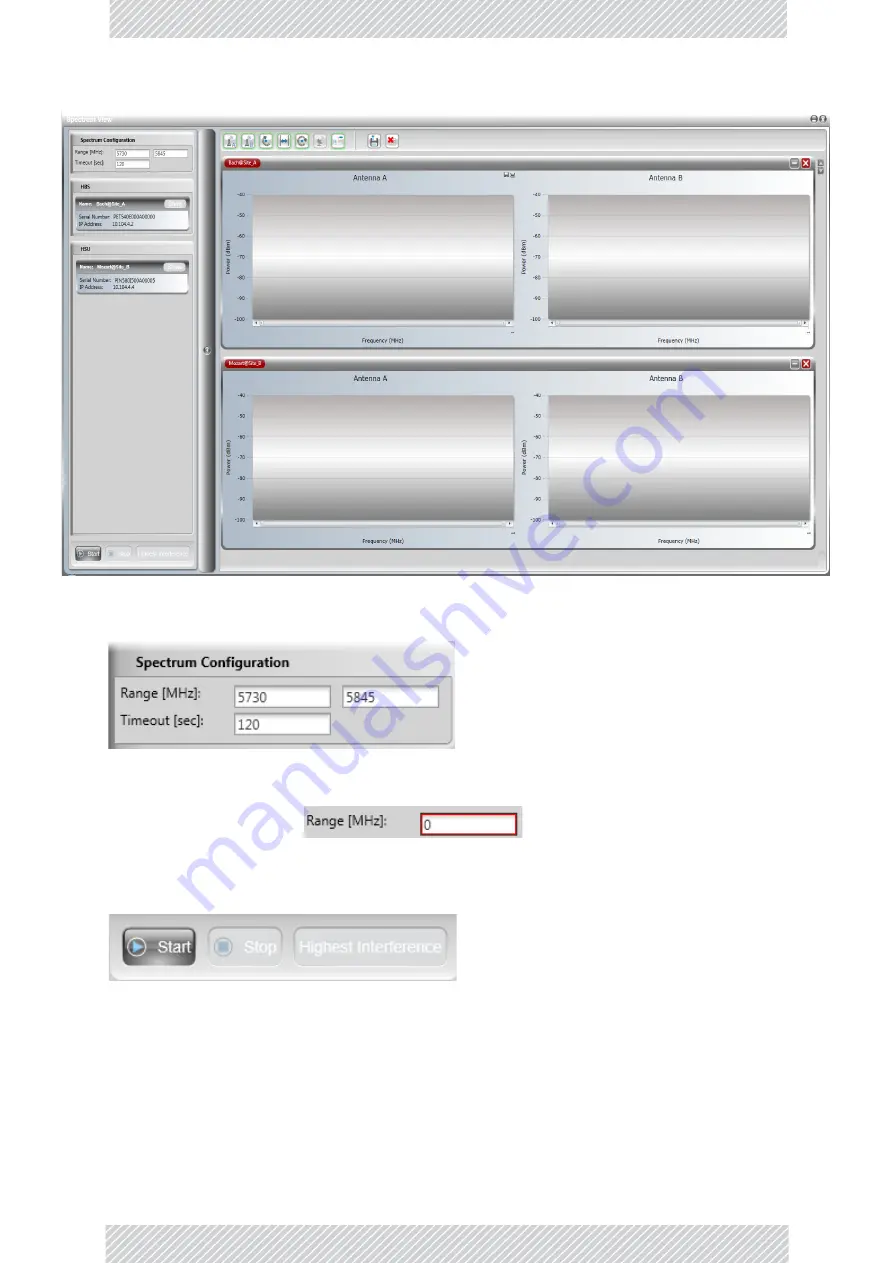
RADWIN
2000
C
Plus
User
Manual
Release
3.5.70
19
‐
3
Spectrum
View
Main
Window
Chapter
19
Use
the
top
left
panel
to
set
the
Spectrum
View
configuration
parameters
and
choose
an
analysis
type
‐
Entire
link
or
Specific
ODU.
The
settings
are
“sticky”
for
the
link
and
will
be
reused.
The
analysis
range
is
limited
from
4900
to
6050
MHz
with
a
maximum
difference
of
500MHz.
Erroneous
entries
will
be
shown
with
a
red
border
like
this:
The
timeout
is
the
maximum
analysis
time
per
site.
Use
the
bottom
button
bar
to
start
or
stop
an
analysis:
Since
a
large
link
will
clutter
up
the
right
hand
display
area,
you
may
selectively
Show,
minimize
or
remove
a
link
member.
Another
way
of
freeing
up
more
space
for
analysis
displays
is
to
hide
the
left
hand
panel
using
the
circled
arrow:
Содержание 2000 C PLUS
Страница 1: ...USER MANUAL RADWIN 2000 C PLUS POINT TO POINT BROADBAND WIRELESS Release 3 5 70...
Страница 17: ...Part 1 Basic Installation Release 3 5 70...
Страница 139: ...Part 2 Site Synchronization Release 3 5 70...
Страница 166: ...Part 3 Advanced Installation Topics Release 3 5 70...
Страница 167: ...RADWIN 2000 C Plus User Manual Release 3 5 70 12 1 Chapter 12 Reserved...
Страница 188: ...RADWIN 2000 C Plus User Manual Release 3 5 70 17 1 Chapter 17 Reserved...
Страница 189: ...Part 4 Field Installation Topics Release 3 5 70...
Страница 219: ...Part 5 Product Reference Release 3 5 70...
Страница 296: ......