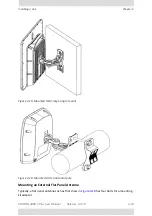RADWIN
2000
C
Plus
User
Manual
Release
3.5.70
4
‐
17
Installing
a
Link
Chapter
4
Connecting
the
PoE
Device
to
a
Network
Connect
the
PoE
to
network
equipment
such
as
a
switch
from
the
LAN
‐
In
port.
Connecting
network
equipment
to
the
LAN
‐
Out
port
may
damage
it.
Powering
up
the
ODU
from
a
Poe
Device
Connecting
the
ODU
port
labelled
IDU
to
a
powered
up
PoE
is
sufficient.
If
you
have
not
already
closed
and
weather
‐
sealed
the
ODU
port
marked
IDU,
then
inside
it
you
can
see
an
amber
colored
power
LED
which
turn
green
when
the
ODU
is
activated.
(See
Mounting
the
Lightning
Protection
Units
The
use
of
lightning
protection
is
dependent
on
regulatory
and
end
user
requirements.
The
RADWIN
2000
C
Plus
ODU
is
designed
with
surge
limiting
circuits
to
minimize
the
risk
of
damage
due
to
lightning
strikes.
RADWIN
recommends
the
use
of
additional
surge
arrestor
devices
to
protect
the
equipment
from
nearby
lightning
strikes.
In
what
follows,
ODU
may
be
any
type
of
RADWIN
outdoor
radio
unit
and
IDU
may
be
any
type
of
RADWIN
IDU
used
with
such
products
(PoEs,
IDU
‐
H,
etc).
Table
4
‐
1:
LPU
Kit
contents
Item
Qty
View/Remarks
LPU
(shown
wrapped)
1
U
wall
clamp
1
RJ
‐
45
connectors
(shown
wrapped)
2
0.5m
CAT
‐
5e
cable
1
Metal
tie
1
Quick
Installation
Guide
1
Pamphlet
Содержание 2000 C PLUS
Страница 1: ...USER MANUAL RADWIN 2000 C PLUS POINT TO POINT BROADBAND WIRELESS Release 3 5 70...
Страница 17: ...Part 1 Basic Installation Release 3 5 70...
Страница 139: ...Part 2 Site Synchronization Release 3 5 70...
Страница 166: ...Part 3 Advanced Installation Topics Release 3 5 70...
Страница 167: ...RADWIN 2000 C Plus User Manual Release 3 5 70 12 1 Chapter 12 Reserved...
Страница 188: ...RADWIN 2000 C Plus User Manual Release 3 5 70 17 1 Chapter 17 Reserved...
Страница 189: ...Part 4 Field Installation Topics Release 3 5 70...
Страница 219: ...Part 5 Product Reference Release 3 5 70...
Страница 296: ......