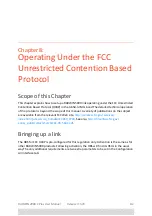RADWIN
2000
C
Plus
User
Manual
Release
3.5.70
7
‐
11
Management
Chapter
7
Here
are
the
details:
The
default
password
is
wireless
‐
p2mp
.
Optionally,
you
can
change
the
link
password
as
explained
here.
To
change
the
link
password:
1.
Open
the
Security
tab
).
The
Change
Link
Password
dialog
box
opens.
Figure
7
‐
7:
Change
Link
Password
dialog
box
2.
Enter
the
current
link
password
(The
default
link
password
for
a
new
ODU
is
wireless
‐
p2mp
).
If
you
have
forgotten
the
Link
Password,
click
the
Forgotten
Link
Password
button.
The
following
window
is
displayed:
Figure
7
‐
8:
Lost
or
forgotten
Link
Password
recovery
Note
Use
the
Hide
characters
check
box
for
maximum
security
Содержание 2000 C PLUS
Страница 1: ...USER MANUAL RADWIN 2000 C PLUS POINT TO POINT BROADBAND WIRELESS Release 3 5 70...
Страница 17: ...Part 1 Basic Installation Release 3 5 70...
Страница 139: ...Part 2 Site Synchronization Release 3 5 70...
Страница 166: ...Part 3 Advanced Installation Topics Release 3 5 70...
Страница 167: ...RADWIN 2000 C Plus User Manual Release 3 5 70 12 1 Chapter 12 Reserved...
Страница 188: ...RADWIN 2000 C Plus User Manual Release 3 5 70 17 1 Chapter 17 Reserved...
Страница 189: ...Part 4 Field Installation Topics Release 3 5 70...
Страница 219: ...Part 5 Product Reference Release 3 5 70...
Страница 296: ......