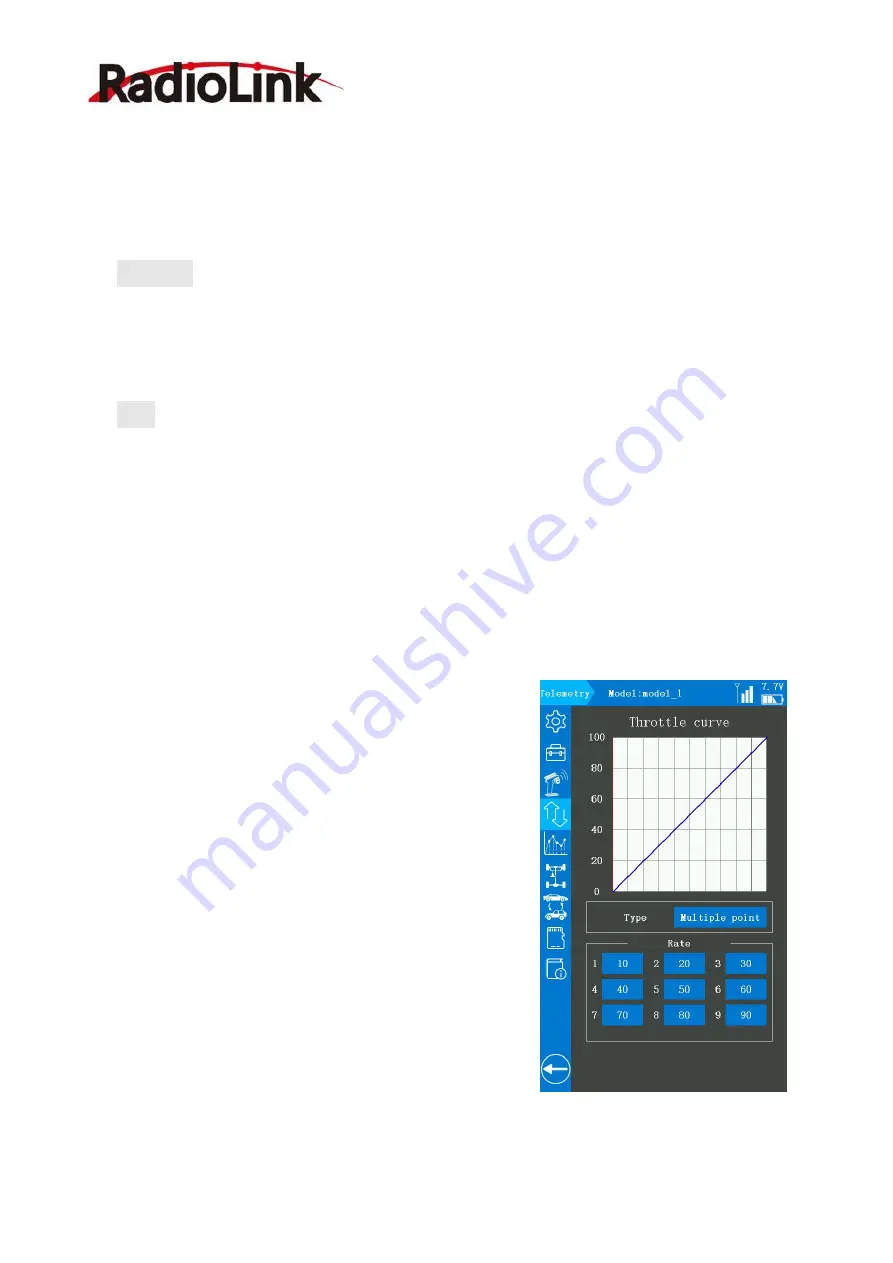
RadioLink Electronic Limited
90
high side direction servo operation quicker or milder, click “+” to increase the value, or click
“-“ to decrease the value. When the value of EXP is not 0%, click Quick or Slow to switch the
value quickly.
VTR point: The VTR point is set to limit the rudder amount range of the high points. The
initial value is 50, which means the high point will reach the half rudder amount range of left or
right steering servo, 0 to 100 can be selected.
Point: When the landform is good and the ground surface has a good grip, set each curve to
the plus [+] side (quick rate). When the road surface is slippery and the drive wheels do not grip
it, set each curve to the minus [-] side (slow rate).
Multiple point
: 9 points can be set between the neutral position and the high point.
Point 1 to point 9:
Point 1: the initial value is 10, 0 to 100 can be selected.
Point 2: the initial value is 20, 0 to 100 can be selected.
Point 3: the initial value is 30, 0 to 100 can be selected.
Point 4: the initial value is 40, 0 to 100 can be selected.
Point 5: the initial value is 50, 0 to 100 can be selected.
Point 6: the initial value is 60, 0 to 100 can be selected.
Point 7: the initial value is 70, 0 to 100 can be selected.
Point 8: the initial value is 80, 0 to 100 can be selected.
Point 9: the initial value is 90, 0 to 100 can be selected,
click “-“ can decrease the value, and click “+” can increase the value.
















































