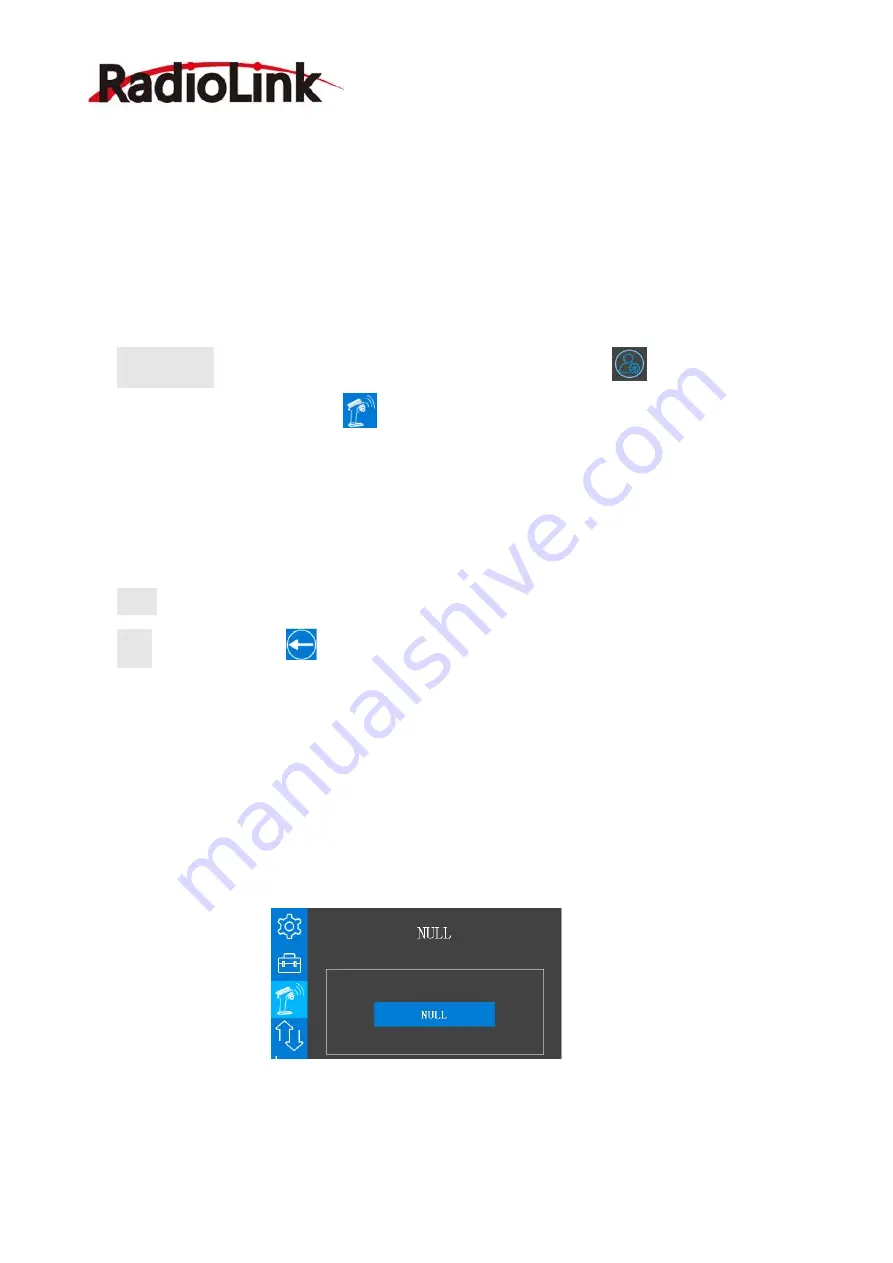
RadioLink Electronic Limited
74
Attention:
TH indicated Throttle
BK1 indicated acceleration of Brake1, BK2 indicated acceleration of Brake2, BK3
indicated acceleration of Brake3.
Setting steps: turn on the RC8X, into home page, click the button
at the left bottom of
RC8X into System menu, click
into Basic menu, click the blue select box named
Acceleration can into the menu to set the throttle acceleration. Click “-“ can decrease the value,
and click “+” can increase the value. The initial value of Forward/Brake1/2/3 is 0%, 0% to 100%
can be selected.
Reset: click Reset will make the value back to the default number.
Back: click the button
or short press the power button to return to the previous menu.
2.3.10 Condition
This function is not available currently, please pay attention to RadioLink official website
to get the latest firmware to update this function.






























