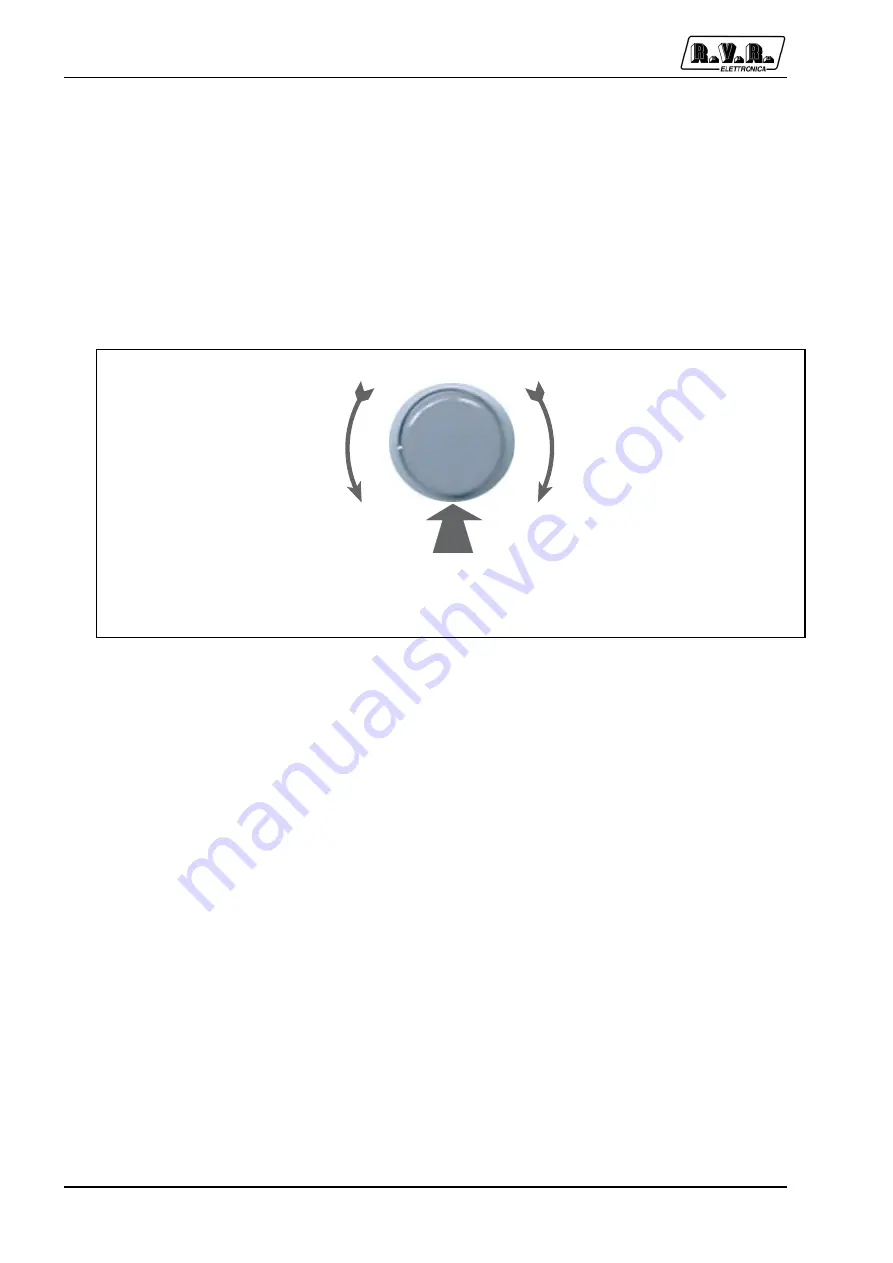
SDC2000
10 / 40
User Manual
Rev. 1.0 - 12/04/05
6.3
Use
This section contains the necessary information for installing and using the machine.
In the event that any aspects are not completely clear, for example when using the
machine for the first time, we recommend you carefully read the entire description
contained in this manual.
6.4
Encoder Use
The encoder enables user and software interaction.
Figure 5-1
The operations supported by the encoder are:
•
rotation: moves cursor left or right on the display; increases or decreases selected
parameters (turn left to decrease, turn right to increase) and selects an item from
a list of options.
•
pushing: push the button once when the cursor is on the name of a menu to
access that menu; push the button when the cursor is on a parameter to enter edit
mode (cursor begins to blink); after changing a parameter, push the button to
save the new setting.
After changing a parameter, the cursor will keep blinkng until setting is confirmed;
afterwards, it stops blinking and stays on the selected parameter.
6.5
Normal Operation
Switch on the SDC2000 using the switch on the front panel.
Upon power-on, DSP initialising information is displayed for a few seconds. On
completion, the LCD shows the default screen that provides a graphic display of the
instantaneous levels of MPX outputs and pilot tone:
Turn the encoder counterclockwise
to move the cursor downwards, to
decrease the value of a parameter
or to choose an element from a list
of possibilities
Turn the encoder clockwise to
move the cursor upwards, to
increase the value of a parameter
or to choose an element from a list
of possibilities
Push the button once to enter in the desired
menu, to enter in modification mode or to
confirm a choice





























