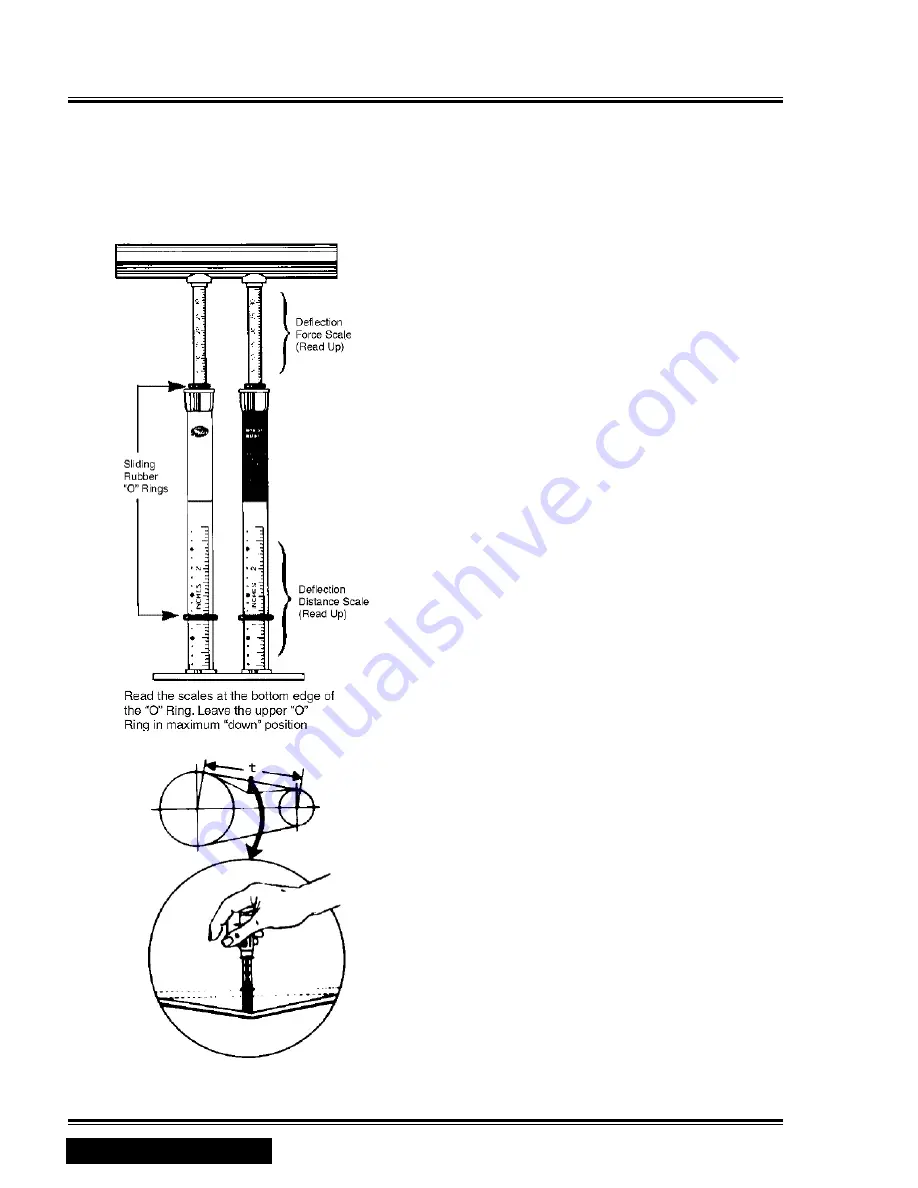
Section VI - Servicing
Deflection Gauge Instructions:
If an o-ring deflection gauge is used to
measure static tension the double barrel
o-ring gauge must be used. The required
deflection distance and deflection force are
provided in the charts above.
Sonic Meter Instructions:
Turn on the power. Press the “Power”
key and the LCD screen display appears
as follows: The LCD screen is back lit for
use in low light conditions. The screen and
back light remain on for up to five minutes
of inactivity, and then the unit automatically
turns off. The opening screen displays the
contents of the data storage register that
was last being used when the STM was
turned off. Values for () “MASS” (Belt
Mass Constant), (2) “WIDTH” (Belt Width),
and (3) “SPAN” ( Belt Span Length) are all
displayed simultaneously.
Enter belt mass constant:
M = ____.__ g/m
Belt mass constants are provided on the
charts above. Press the “MASS” key and
enter numbers on the keypad. Make sure
the decimal is placed correctly in the
display panel. If your entry is incorrect,
press “MASS” again and the cursor returns
to the original position.
Enter belt width or number of rib/strands:
W = ____.__ mm/#R
When using the Sonic Tension Meter on
the QGB drives with PowerBand® belts,
be sure to use the appropriate mass
constant and enter the correct number
of belt strands being measured. There is
no need to multiply the mass constant by
the number of ribs/strands, as the Sonic
Tension Meter will calculate the correct
total belt mass.
Example: For a V-belt drive using four
individual 3V belts enter “” for the belt
width (“Width” key). The Sonic Tension
Meter will display the static belt tension
per individual belt. When measuring the
belt tension in the V-belt drive, make sure
the V-belts do not interfere with each other
while vibrating. If the same drive used a
4-strand 3V PowerBand® belt instead of
single belts enter “4” for the belt width
(“Width” key). The total belt tension for
all four belts is measured as the entire
belt vibrates. The Sonic Tension Meter will
display the total static belt tension for the
PowerBand® belt (for all strands within
belt).
48
Quincy Compressor-QGB
™
Back to Table of Contents
Содержание QGB 20
Страница 2: ......
Страница 35: ...Section V Integrated Dryer option Flow Diagram Quincy Compressor QGB 31 Back to Table of Contents...
Страница 88: ...Appendix A Dimensional Drawings QGB 20 25 30 84 Quincy Compressor QGB Back to Table of Contents...
Страница 89: ...Appendix A Dimensional Drawings QGB 40 50 60 Quincy Compressor QGB 85 Back to Table of Contents...
Страница 99: ......
















































