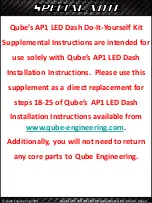© Qube Engineering 2009
Qube’s AP1 LED Dash DIY Kit Supplemental Instructions Page 8
13)
Lift off the black glass portion of the
gauge face. While feeding the ribbon cable
through the gauge cluster housing, remove
the black glass and set it aside. Two square
rubber plugs will pop out with the glass
piece. Set them aside.
14)
Place the clear plastic cover of the gauge
face on top of the black glass portion to
protect the surfaces of both. Set them
aside.
15)
Remove the long rubber seal and two
remaining square rubber plugs from the
plastic housing. Set them aside with the
other two square rubber plugs.
16)
Remove the yellow and orange color
filter plate. Set it aside.