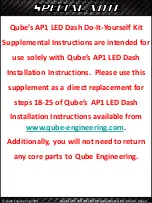© Qube Engineering 2009
Qube’s AP1 LED Dash DIY Kit Supplemental Instructions Page 16
39)
Install the two pushbutton boards into
the gauge cluster assembly. The one with
the black wire goes on the left and the one
with the red wire goes on the right. Make
sure to fish the wire harnesses through the
hole in the cluster assembly so they come
out the backside.
40)
Reinstall the long rubber seal and two of
the square rubber plugs on the right side of
the gauge cluster. The remaining two rubber
plugs will be used at a later step.
41)
Use the plastic cleaner and microfiber
towel to clean any smudges, dirt, or
fingerprints from the front and back of the
color diffuser board. Install it in the gauge
cluster housing, color filter side up.
42)
Use the compressed air to blow any dust
particles off of the gauge cluster assembly
including the color diffuser board.