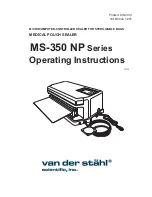Warrior Extreme Blood and Fluid Warmer Instructions for Use
System Notifications and Troubleshooting
QIF-IFU-00001 Rev. A6
Page 17 of 28
7.
System Notifications and Troubleshooting
The following table provides descriptions of possible issues that may occur while
operating the system including the visual and audible notifications, and suggested actions
for fixing the problem.
Table 2. System Notifications and Troubleshooting
Description
LCD Notification
Audio
Notification
User Action (if required)
System Initializing
QiF-01 (VX.X) Is
Initializing
Steady beep Monitor the LCD
System waiting for
Compact Disposable
Unit connection
System is Ready
Connect the DU
No
Connect the
Base Unit
to the
Compact Disposable Unit
with the
Connecting Cable.
Normal Operation
Heating
Tout: XX °C (YY °C)
XX °C is the outflow
temperature; YY °C is
the inflow temperature
No
Keep monitoring the LCD display
Fluid flow
irregularities
Change in Flow
No
•
Open the IV set roller clamp until
the required flow is reached.
•
Look for IV kink and release it.
•
Replace the IV tubing if necessary.
No display on LCD,
though the system is
turned on
No display
No
Check the On/Off switch is turned on.
If it is, replace the battery.
If after replacing the battery the
display is still not working, do not use
this Warrior Extreme until repaired by
the manufacturer or by its
representative.
Fuel gauge
Battery bar
No
Monitor and pay attention to the
battery status
Battery energy status
is at 25-30% capacity
Note: Battery is Getting
Low!
The LCD blinks
Steady beep
Pay attention, a ''Battery Empty''
message will follow.
You can Mute the audio notification
with a short press on the Self-
Test/Mute button.
Battery is critically
low
Battery Empty
Tout: XX °C (YY °C)
Steady beep
Replace the empty battery with a fully
charged, battery (see section 6.9 for
instructions).
You can Mute the audio notification
with a short press on the Self-
Test/Mute button.