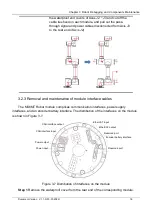Chapter 3 Robot Debugging and Components Maintenance
Document Version V1.1.0 (03-07-2022)
12
Figure 3-1 Use of calibration block
Enter the ARM interface, connect the robot to the ARM, and move the
mechanical arm.
After aligning the grooves, use the calibration block to perform auxiliary
positioning to enable them to be completely inserted.
Use the calibration block provided in the accessory box for rough
calibration. Do not replace it with other tools.
Refer to "MS6MT Robot User Manual" for ARM operations.
Step 3
Execute the Robot.Encoder instruction in the ARM to obtain the value of the
current encoder, as shown in Figure 3-2.
Содержание MS6MT
Страница 1: ......