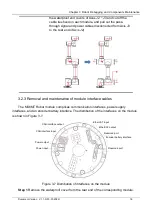Chapter 2 Routine Maintenance and Exception Handling
Document Version V1.1.0 (03-07-2022)
9
Check whether the emergency stop
switch is damaged.
Replace the emergency stop switch.
Unable to connect robot.
Failure in PC network
settings.
Change the IP of the PC connected to the
robot to be in the same network segment as
the robot's IP, and then connect it.
Multiple problems in PC
network card.
Disable all other network cards in the PC
except the network card connected to the
robot.
Ethernet interface or
network cable is damaged.
Replace the Ethernet interface.
Replace with another network cable.
For the handling of more exceptions, please refer to "Error Code
Manual".
Содержание MS6MT
Страница 1: ......