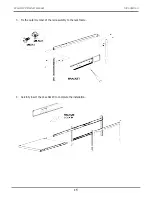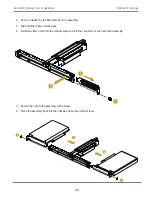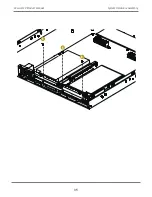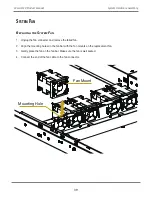1
2
p
ower
S
upply
The system can accommodate two AC or two DC power supplies in the bay at the rear of the chassis. Each unit
provides up to 650 Watts of power. Only a single power supply is required for operation, with the second power
supply purely as a redundant, load-sharing backup. It can be removed without affecting system operation.
Installing and Removing the Power Supply
1.
Align the power supply unit with the power supply slot. Ensure that the LED appears on the left when you
are installing the power supply unit.
2. Carefully slide the PSU all the way into the power supply bay until it clicks into place.
29
System Hardware Assembly
Vess A6120 Product Manual
Содержание Vess A Series
Страница 14: ...System Hardware Overview System Components 2 Vess A6000 Series NVR Server Promise Technology ...
Страница 40: ...28 Vess A6120 Storage Server Appliance Promise Technology ...
Страница 47: ...8 8 8 35 System Hardware Assembly Vess A6120 Product Manual ...
Страница 123: ...111 Managing with CLU Vess A6120 Product Manual ...
Страница 128: ...116 Vess A6120 Storage Server Appliance Promise Technology ...
Страница 259: ...3 Click the Driver tab to see the driver version 247 Driver Installation and Update Vess A6120 Product Manual ...