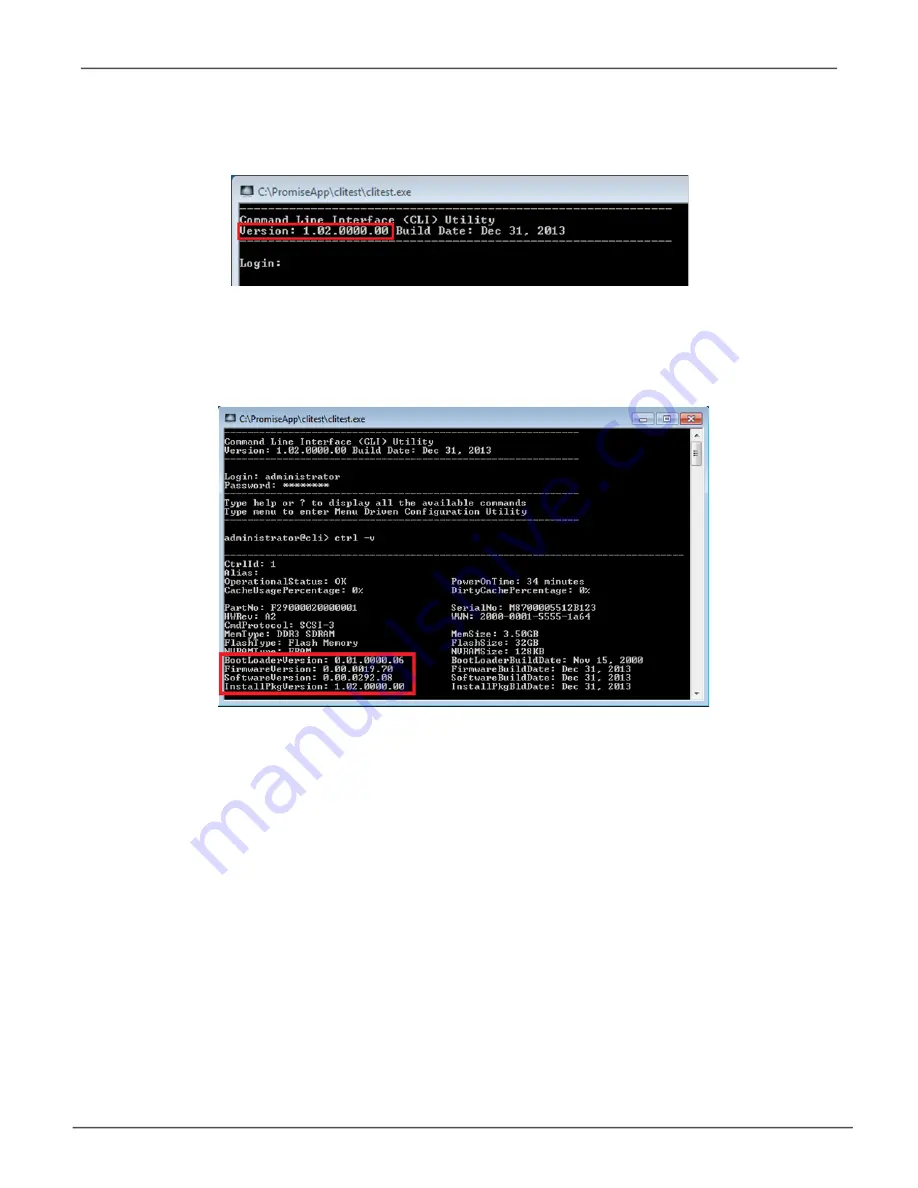
2. The RAID driver
Version
is listed at the top of the
Login
menu.
3. To view additional version information, login and type
ctrl –v
.
Note that the default User Name is
administrator
and the Password is
password
.
The version information is listed below the administrator prompt. See example above.
244
Vess A6120 Storage Server Appliance
Promise Technology
Содержание Vess A Series
Страница 14: ...System Hardware Overview System Components 2 Vess A6000 Series NVR Server Promise Technology ...
Страница 40: ...28 Vess A6120 Storage Server Appliance Promise Technology ...
Страница 47: ...8 8 8 35 System Hardware Assembly Vess A6120 Product Manual ...
Страница 123: ...111 Managing with CLU Vess A6120 Product Manual ...
Страница 128: ...116 Vess A6120 Storage Server Appliance Promise Technology ...
Страница 259: ...3 Click the Driver tab to see the driver version 247 Driver Installation and Update Vess A6120 Product Manual ...




































